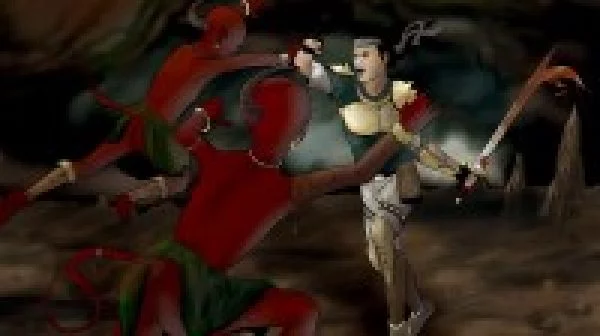
This course will teach you the process I use to create basic game art, objects and props, needed for games. The course will focus on a Vector generated cartoon stylized format seen in many games.
Learn to build assets in a simple format, by breaking objects down into individual components and building up the details of each component to a final result.
This course will take several hours to complete, if you follow along step by step in the process. We will begin with very simple objects, and then move along into more and more complex designs as we progress.
By the end of this course, you will have created several small props, along with multiple fantasy swords, shields, a treasure chest, and a detailed guillotine as the final project
This course is structured to teach you the basics of the DrawplusX6 application although other vector programs like inkscape can work just as well. If you are familiar or more comfortable with a different vector application then following the steps should be easily transferable to that application.
Once you understand the basics of how to build objects, and add details and shading to them, you will be able to create most any game component you require in your games.
Instructor Details
Courses : 1
Specification: Create your own 2D art for games.
|
5 reviews for Create your own 2D art for games.
Add a review Cancel reply
This site uses Akismet to reduce spam. Learn how your comment data is processed.

| Price | $12.99 |
|---|---|
| Provider | |
| Duration | 7.5 hours |
| Year | 2015 |
| Level | Beginner |
| Language | English |
| Certificate | Yes |
| Quizzes | No |

$19.99 $12.99






Ryan Dickey –
If you are looking at this and not sure about it, let me help you out. I did this course with my son who wanted to learn gaming graphics and even tho I know good amount of graphics for web, I got schooled on this course. As We followed this course we found out real quick that Sam doesn’t edit his videos and takes us through the whole process. At first I wasn’t sure about that but as We got further I started to see that his process is well worth following. It takes practice and we did some of his videos more than once till We were happy that we got it down. I would also like to include that I am a Adobe snob (you may know some) and I never hear of the software he used. It is great for noobs and seasoned people alike, very happy to add to my toolbelt! Very happy to see my son gain confidence in software. Extra bonus review: As I let my son do the videos over, I was able to take what I learned and make logos, UI elements, better and faster than I have before. I also made neat things for my websites that really spice things up. So if you are looking to learn VECTOR GRAPHICS of any kind, not just games, young and old, any skill level, this course is fun way to do it! Thank you Sam for your time and effort to share your experience! This is very cool stuff! Perfect place to start! My Son bugs me everyday to do the videos again!
Ghaith ALGHAITH –
This course really opened my eyes on how Vector 2D drawing works behind the scene, turns out that its not that difficult, just 2 3 skills and the rest builds on it. I really like the way Sam teaches. It’s quite clear, straightforward and easy to understand and lots of examples done step by step.
Jay Mayu –
Thanks Sam for the wonderful course. I never thought creating vector art is so easy. I was always thinking about pixel perfect symmetric arts are the arts. But this course shows different perspective and how to create arts for the 2D games. Thanks again Sam.
Merrie Schonbach –
If you have not created art like this before the artist shows good shadow and shading techniques.
Jhen Raphael Vinci –
goes a little fast, but so far explains well