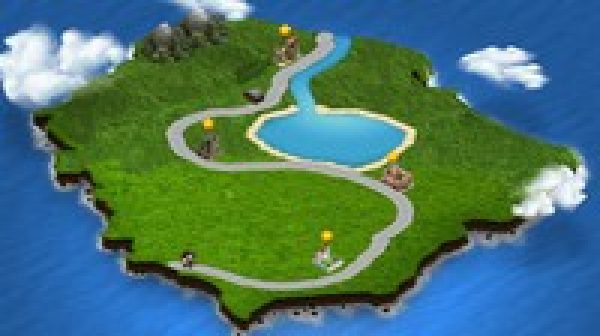
How to create a map where the hero can move from level to level? This is a fairly common question. The answer to this question seems simple. However, there are a few nuances worth discussing. This course will cover all these nuances in detail to save your time. During this course you are going to learn how to create a map where a player can choose levels moving a hero from one level to another. A hero will move along the curved road so you are gonna learn how to move gameobjects along the curved line. The knowledge you will gain in this course can be used for other genres as well, for example, for the genre of tower defense where monsters must move according to certain rules. Each video will be either practical or theoretical. You can skip the theoretical videos if you already know the topic of the lecture well.
The topics covered:
Ideas shared:
How to teach a hero to move along a curved line?
How to distinguish completed levels from uncompleted levels?
How to manage scripts?
How to structure the data correctly?
How to make an arrow fly in an arc?
How to fire the projectile with Physics (Catapult fires)
Specification: Learn to create a strategy game in Unity
|
6 reviews for Learn to create a strategy game in Unity
Add a review Cancel reply
This site uses Akismet to reduce spam. Learn how your comment data is processed.

| Price | $12.99 |
|---|---|
| Provider | |
| Duration | 15 hours |
| Year | 2022 |
| Level | Beginner |
| Language | English ... |
| Certificate | Yes |
| Quizzes | No |

$19.99 $12.99

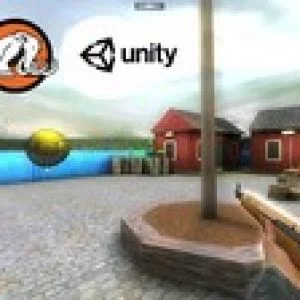




Robert Saitov –
Too superficial. The course is suitable for beginners
Doo –
I got it mainly because of the arrow flight feature that I had hard time finding in free internet resources. The material explaining the arrow hitting the moving target is well delivered.
Jeremy –
I would like more material about animation
Alsu Nasyrova –
Overall very useful course. Easy step by step guide through the material. Rich in details and funny content.
Russ –
This was much easier than I expected! Great step by step instructions.
Nail Salinas –
Well explained, well build hands on tutorial. Waiting for the rest of the materials