
Develop your first SwiftUI app for iPhone! – iOS 15
$19.99 $12.99Track price
This class covers creating SwiftUI iOS apps for iPhone and iPad. You will create a high–quality and responsive SwiftUI app!
In this class you will learn:
– SwiftUI Basics
– How to use SwiftUI Strings and Data Sets
– How to Create a Smart List
– How to Create a Great User Interface
IMPORTANT: You must have a Mac with Xcode 13!
Mobile Development; iOS; Development Tools; SwiftUl; IOS Development; Xcode; Swift
SwiftUI helps you build great–looking apps across all Apple platforms with the power of Swift — and as little code as possible. With SwiftUI, you can bring even better experiences to all users, on any Apple device, using just one set of tools and APIs. – Apple
Xcode includes intuitive design tools that make building interfaces with SwiftUI as easy as dragging and dropping. As you work in the design canvas, everything you edit is completely in sync with the code in the adjoining editor. Code is instantly visible as a preview as you type, and any change you make to that preview immediately appears in your code. Xcode recompiles your changes instantly and inserts them into a running version of your app — visible, and editable at all times. – Apple
Specification: Develop your first SwiftUI app for iPhone! – iOS 15
|
1 review for Develop your first SwiftUI app for iPhone! – iOS 15
Add a review Cancel reply
This site uses Akismet to reduce spam. Learn how your comment data is processed.

| Price | $12.99 |
|---|---|
| Provider | |
| Duration | 1.5 hours |
| Year | 2021 |
| Level | Beginner |
| Language | English |
| Certificate | Yes |
| Quizzes | Yes |

$19.99 $12.99




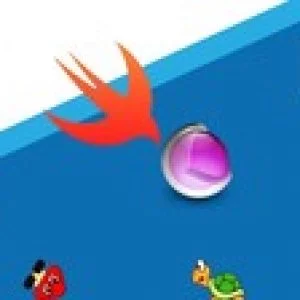

Gar Barrison –
This course taught me everything to know about designing an app! I feel like I can create anything! I am very satisfied!