
This course will be teaching you to make the complete end–to end dashboard using tableau.
You will learn:
to import various data sources,
make various charts,
create dashboards,
usage of filters,
various data types used in Tableau.
This course is centered and made in such a way that you can make a dashboard on your own with any data set. To look up for various data sets you can go on Kaggle as it’s known as the best platform for finding data sets. But there are other websites also which can provide you data sets as some data sets can only be available to their particular website.
You will learning:
to create calculated fields,
sorting the views into ascending or descending order as per the requirement.
you will learn to apply the filters to either the whole worksheet which is using the same data source or you can apply the filters to some selected or desired worksheets
So with this feature, the change in one view/chart will reflect in the other view. After making/designing the dashboard you will learn how to publish the dashboard on your Tableau Public profile. So this course is focused on all these points and is designed for everyone who even don’t have any backgroung knowledge of Tableau and willing to start as a beginner.
Specification: Easy Analysis With Tableau
|
User Reviews
Be the first to review “Easy Analysis With Tableau” Cancel reply
This site uses Akismet to reduce spam. Learn how your comment data is processed.
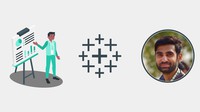
| Price | $12.99 |
|---|---|
| Provider | |
| Duration | 2 hours |
| Year | 2021 |
| Level | Beginner |
| Language | English ... |
| Certificate | Yes |
| Quizzes | No |






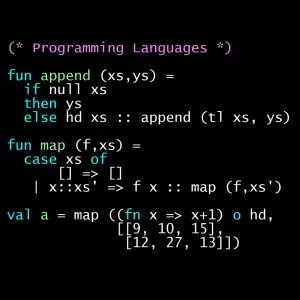
There are no reviews yet.