
Many GIS Professionals start their careers as GIS users with an education in other fields. They may be very good at cartography and spatial analysis and other GIS specific tasks but lack the IT background needed to understand and implement a multi–user, enterprise GIS.
As a result many smaller organizations struggle as they grow and find themselves needing multi–user access to their data from multiple locations. They frequently find themselves unable to edit shared data because of file–locks and other issues or put their data at risk by storing it on cloud–drives. Many of them know that enterprise solutions exist but commercial solutions are very expensive and they don’t have time to understand all the open–source tools that are available.
If this rings true to you, please consider taking this course. I explain how an open–source GIS enterprise works, what software you need to get started, how to start an instance of PostGIS on a hosted server for a few dollars per month, how to load your data into that hosted database and set up user accounts to control access, and how to connect to your data from a variety of sources including commercial desktop GIS software.
Instructor Details
Courses : 10
Specification: Enterprise GIS Made Easy
|
5 reviews for Enterprise GIS Made Easy
Add a review Cancel reply
This site uses Akismet to reduce spam. Learn how your comment data is processed.

| Price | $19.99 |
|---|---|
| Provider | |
| Duration | 4.5 hours |
| Year | 2019 |
| Level | Beginner |
| Language | English |
| Certificate | Yes |
| Quizzes | No |

$49.99 $19.99

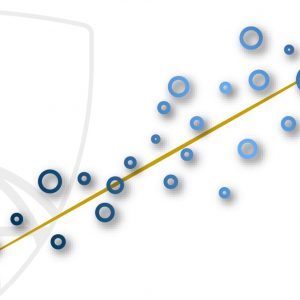


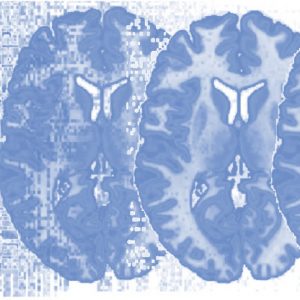

Edward Nieto –
Yes as I have learned (struggled) through putting up a postgres on a local server, the most relevant was the use of the online servers. However, I could see if one had not gone through setting up a local servers in the past that this could be a lot to absorb. If this was designed for me I would have only needed the account setups and the importing of data. At the end of the course, good pointer on data organization from his vast experiences are provided and makes alot of sense.
Mike Dumais –
For me, this course was a very good introduction on how to host a cloud based GIS PostgreSQL backend. Course modules were easy to follow from start to finish. A few of the last videos I had to reduce the resolution to remove the blurry playback, which did not hinder the learning experience. I had PostgreSQL 11 and QGIS 3.8 installed on my local workstation when following along with the course and I had no issues interacting with either the A2 or AcuGIS instances. I also have the latest version of ArcGIS Pro installed and I had no issues with following along when Mike was demoing how to use ArcMap to connect and consume geodata from the demo cloud instances. In conclusion, the course is a great introduction on how to easily setup an off premise GIS enabled online subscription with two hosting solutions along with some pricing considerations and personal real world insights. Mike also offers some next learning considerations and hints of another business (enterprise) workflow focusing on mobile solutions that may be seen in the future. I’m looking forward to it and possible other hybrid considerations that merge on premise and off premise DB workflows.
Brian Wilson –
Well done intro / overview. I still want to know more about how PostGIS handles concurrency / multiuser issues but it’s a good start. I enjoy hearing Mike’s case histories / stories and thought the demo data set was a good pick.
phil cadorette –
This course is perfect. Our small business with serveral GIS editors needed to move into the world of Enterprise GIS capabilities, multi user editing access from remote locations and this courses teaches how to get started perfectly. As a commercial GIS software user moving into the world of open source software and its capabilities, I can say that I am confident I can make the change and keeping it going. Highly recommend this course, well done!
Dixie Davis –
So far it has provided a good intro and foundation for the subject matter.