
Git for Windows: Step-By-Step Mastery using Commands and GUI
$84.99 $14.99Track price
This course is designed to be a comprehensive, step–by–step approach to learning the Git source control specifically designed for Windows users, which means no prior knowledge or experience is required but students will emerge at the end with a very solid understanding and hands–on experience with Git and related source control concepts. Since this course is design for Windows users in mind, we will cover both command line and graphical clients for Git while learning the underlying concepts. If you use other operating systems too, most of the concepts will transfer over without much effort.
Course Outline
Course Introduction and Overview provides an introduction to this course and the Git source control system and sets the stage for the rest of the course.
After the introduction, this first thing we do is run through the Installation process. If you don’t want to watch installation videos, you can simply follow the installation notes at the end of that section.
For those not familiar with the command line or Bash shell environment, I provide a handy Git Bash section for those interested.
Quick Start a very quick (15 minutes), hands–on introduction to Git. We start off by signing up for GitHub, creating a repository there, the makiing a local copy (clone), local changes (add/commit) and then update GitHub with our changes (push). This is the most common workflow developers will do using Git.
Instructor Details
Courses : 10
Specification: Git for Windows: Step-By-Step Mastery using Commands and GUI
|
6 reviews for Git for Windows: Step-By-Step Mastery using Commands and GUI
Add a review Cancel reply
This site uses Akismet to reduce spam. Learn how your comment data is processed.

| Price | $14.99 |
|---|---|
| Provider | |
| Duration | 8 hours |
| Year | 2019 |
| Level | All |
| Language | English |
| Certificate | Yes |
| Quizzes | No |

$84.99 $14.99





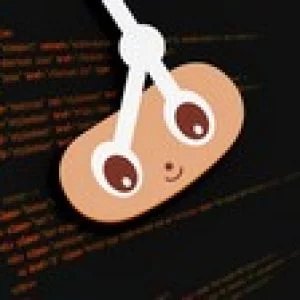
Peter Kaczmarski –
As a humble participant, it is Just what I was looking for concerning the material being presented and the didactic quality. The pace is excellent, the trainer has a tremendous insight into the needs of the trainees in this domain and how to bring the message. Many thanks.
Kushagra jaiswal –
Lovely Course I really loved it, Thanks for the Course!!
Bryan Lundeen –
I looked at a lot of git courses on Udemy and many were difficult to follow because they are non windows based. Jason Taylor made this course windows based and not only teaches all the basic functions of git in an easy to understand way using git bash, but also uses windows tools such as Atom, Toroise, and GitGui to incorporate a windows friendly user experience. Once I understood git from this course, it was much easier for me to go back to other courses and compare those approaches to what I learned here. However, I really think that for most windows users you only need a basic course like this. Jason Taylor’s style of teaching is very thorough and you won’t waste any time with lengthy speeches or transition slides so most of the time you spend in this course will be hands on learning. Again, after taking many courses on Udemy, I think Jason makes this course very easy. Small feedback for improvement: I would like to request a tutorial that expands on this course geared towards Visual Studio 2019 users. I realize VS has git functionality built in and I would like to see how Jason would teach this in his style. AND if at all possible, include some exercises on how teams can work in git because this is something developers should learn and it’s not easy to teach. Such as push requests and how not to approve your own requests in a team environment. Thank you!
Stephanie Pleasants –
This started out nice and slow, but definitely sped up as I progressed. Having to pause and replay things because it’s too fast is irritating. Also, this should be updated. My Github does not match what I’m seeing in the video and I’ve gotten completely lost between trying to match the screens and find things in the newer layout and the actions in the video going so fast. Feeling a bit discouraged.
Matthew Bates –
Haven t found this material anywhere else. Definitely needed!
Abdel Eddaoui –
I’m fully satisfied. Excellent course!