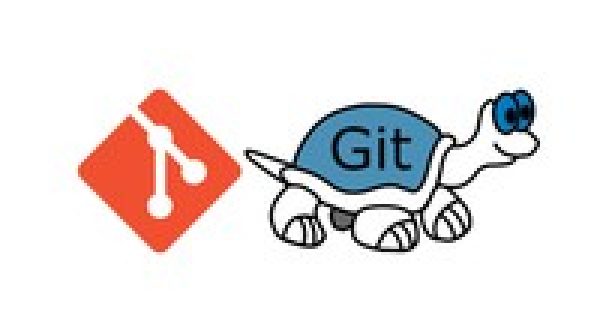
This is a Complete Git tutorial course with Tortoise Git Tool.
This Course is created for every computer student and any IT person whose working or who want to work in IT.
This Course will very helpful to understand what is Git and its operation with the tortoise Git Tool.
This Course will be Helpful to understand practical IT company work.
This course is designed to be a comprehensive approach to Git, which means no prior knowledge or experience is required but students will emerge at the end with a very solid understanding and hands–on experience with Git and related source control concepts.
Recent Course Updates
Added Updates and Errata section
Added Tagging section
Course Outline
Course Introduction and Overview provides an introduction to this course and the Git source control system and sets the stage for the rest of the course.
After the introduction, the first thing we do is Git Installation for both Windows and Mac.
Quick Start is a very quick (15 minutes), hands–on introduction to Git. We start off by signing up for GitHub, creating a repository there, making a local copy (clone), local changes (add/commit) and then updating GitHub with our changes (push).
In Basic Commands, we walk through all the foundational commands needed to start a new project managed by Git (or enable Git for an existing project) all the way through making commits, including common file operations like moving and deleting files. We also cover how to exclude the wrong files from accidentally being committed and how to review your repository’s history.
Specification: Git Tutorial with Tortoise Git Tool
|
User Reviews
Be the first to review “Git Tutorial with Tortoise Git Tool” Cancel reply
This site uses Akismet to reduce spam. Learn how your comment data is processed.

| Price | $14.99 |
|---|---|
| Provider | |
| Duration | 1 hour |
| Year | 2022 |
| Level | All |
| Language | English |
| Certificate | Yes |
| Quizzes | No |

$29.99 $14.99

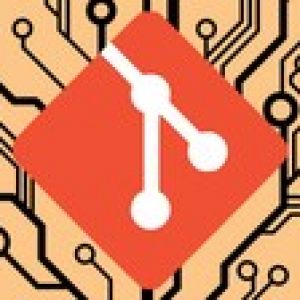




There are no reviews yet.