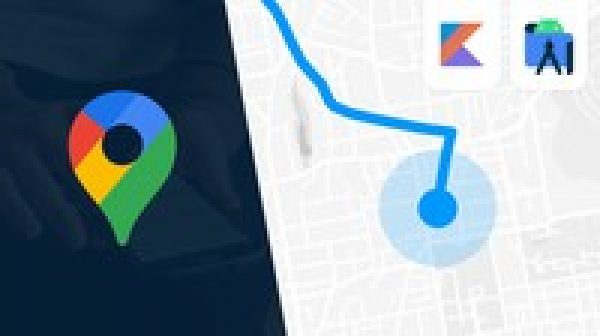
Hello there and welcome to my course, In this course I’m going to teach you how to implement Google Maps SDK for Android using the power of Kotlin programming language.
We are going to start this course by introducing with Google Maps SDK, you will first learn how to connect your Android Studio project with Google Cloud Platform. After that we will go through the process of generating Debug and Release API Keys in order to enable Google Maps SDK in our project.
Then I’m going to show you how to enable/disable certain Map controls like compass, zoom in/out controls, my location button and more. Also how to enable/disable map gestures like scrolling zooming, tilting, rotating and so on.
After that we will go through to process of choosing and applying different Map Types and Styles. You will learn how to apply dark and light map styles to your app.
You will learn how to animate Maps camera movement, how to Animate zoom levels, how to handle single click and long click events, how to place markers and drag them on the map. Then how to customize markers, and info windows as well.
Also you’ll learn how to add different shapes to your Google Map like Polyline, Polygons, Circles, Overlays and basically everything you’ll even need!
Specification: Google Maps SDK for Android with Kotlin | Masterclass
|
1 review for Google Maps SDK for Android with Kotlin | Masterclass
Add a review Cancel reply
This site uses Akismet to reduce spam. Learn how your comment data is processed.

| Price | $9.99 |
|---|---|
| Provider | |
| Duration | 7.5 hours |
| Year | 2022 |
| Level | Intermediate |
| Language | English ... |
| Certificate | Yes |
| Quizzes | No |

$84.99 $9.99




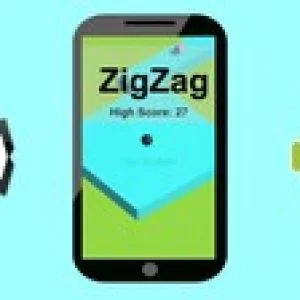

Miten Joshi –
Stefan, It was great course, learnt lots of new things and with best practices. Your courses always good and looking forward with new course. Thank you.