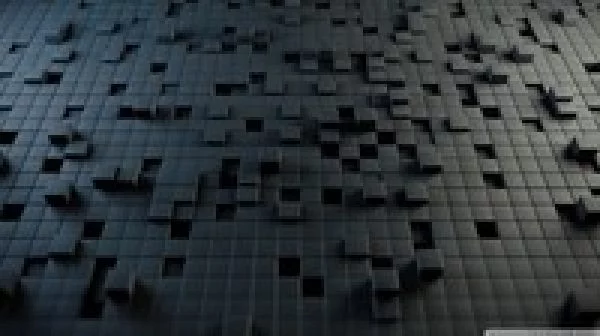
Archival of process control data is paramount to tracking of process performance and troubleshooting of issues with the process plant. Modbus is used heavily to acquire process data via the use of Human Machine Interfaces (HMIs). HMI’s typically have the ability to not only read real–time data but also to archive that data for further analysis. A frequent drawback of HMIs is that archived data is usually stored in a proprietary format, which can make porting data to other system for further analysis problematic.
This course details the use of the Winlog Lite HMI in archiving process data directly to a Microsoft Access database as well as a Microsoft Excel workbook. By being able to do this type of archival, porting of data becomes much easier and faster.
The course uses a Modbus slave simulator from which the HMI acquires a single data point which is deemed a line pressure. The HMI is then configured to have this data point archived every 10 seconds a Microsoft Access database as well as a Microsoft Excel file. Structured Query Language (SQL) is introduced to the student as well as an example of HMI scripting.
The course is very practical and the student can perform all tasks that are shown in the videos. In fact, throughout the course, students are strongly encouraged to do all that is show in the videos for maximum learning effect.
Instructor Details
Courses : 9
Specification: How to Log Modbus Data to Microsoft Access and Excel
|
18 reviews for How to Log Modbus Data to Microsoft Access and Excel
Add a review Cancel reply
This site uses Akismet to reduce spam. Learn how your comment data is processed.

| Price | $11.99 |
|---|---|
| Provider | |
| Duration | 1 hour |
| Year | 2019 |
| Level | Intermediate |
| Language | English |
| Certificate | Yes |
| Quizzes | No |

$19.99 $11.99






Matt Brown –
Another great course! I have enjoyed all these well taught courses with great practical examples.
Raymond Popowski –
Emile brakes things down step by step so you can fallow along
Miguel Ortega –
excellent course for those who wants to log data in a inexpensive and practical way
Jay Clark –
Instructor was very helpful and assisted when problems were encountered.
Kris Peshev –
He was not explained for odbcad 32 , but here it is clear http://cs.thomsonreuters.com/ua/fcs/cs us en/kb/how to create an odbc connection to a database.htm
Simeon Bacoro –
Very Good. Helped me understand and move forward on a project I am working on right now.
Eric Bartlett –
This instructor is very knowledgeable. I really enjoy his courses.
Eric Crispino –
You will love this course if you’re looking how to get/read data from your digital device capable to connect thru computer port.
Saurav Kumar Jha –
THIS IS WELL ORGANIZE AND VERY USEFUL FULL OF CONCEPTS AND AFTER TAKING THIS COURSE YOU CAN APPLY THESE THINGS VERY EASILY AND ONE SPECIAL THING ABOUT THIS COURSE IS YOU CAN NEVER FORGET THESE THINGS AFTER WATCHING ONE BY ONE EVERY LESSON AND APPLY IT IMMEDIATELY THANK U FOR THIS COURSE SIR.
Dave Oliver –
Very comprehensive and direct to the point course. Very clear explanation by the instructor.
jean–paul DAANEN –
Excellent. Thank you. In french we say :Vous tes un Maitre. huhuhuh
Manish Shah –
As usual, amazing tutor. IN depth knowledge. I am a big fan of him…Seems Very useful course Expecting some more courses related to automation & Iot (Azure)
John Stilwell –
Clear, concise, and easy conversational style. Just the right amount of detail.
Agatha Kinyua –
Very short and straight to the point. Thanks
Marcelo Gonzalez –
It uses a lot of software that are only trials; it’s not giving me a complete aut solution for my development
Ee Chua –
Another great course! hands on experience. very practical. Highly recommended
Pete Olsen –
Material is what I needed to know, however, I would prefer that you spoke a little slower.
Keerthi vasan R –
Create an impact