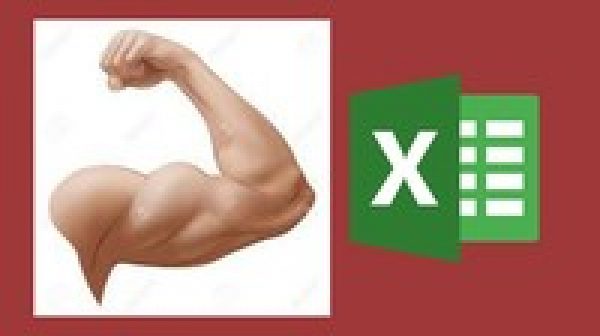
What’s the course about?
Power View is a data visualization tool that enables the creation of interactive charts, maps and other visuals that bring your data to life in stunning reports.
Power Query is an intuitive tool that lets you manipulate, transform, consolidate, enrich, merge and do much more with your data.
Power Query acts as an ETL tool which means it Extracts data from almost any data source, Transforms that data and then Loads it – in our case that’s either an Excel worksheet, Power View report or Power Pivot data model.
Here’s what other thought about the course:
Very enjoyable course with many real world examples. Gilly’s enthusiasm for the Microsoft Wizardry is wonderful and spurs you on to master it. I look forward to more courses by Gilly!
– Douglas Paterson
Very easy to understand
– Dale Pierce
Who is this course for?
Excel Users
Users that employ Excel 2016 on a daily basis and want to exploit the full power of the new Excel Business Intelligence tools in to improve their reporting and data crunching capabilities HAVE TO TAKE THIS COURSE!
IT & BI Specialists
Professionals that are in charge of the data warehouse management of their company and need to understand how to provide support to analysts who need to extract data from different analytical and relational sources HAVE TO TAKE THIS COURSE!
Instructor Details
Courses : 5
Specification: Excel 2016 Power BI – 10 Easy Steps for Beginners
|
16 reviews for Excel 2016 Power BI – 10 Easy Steps for Beginners
Add a review Cancel reply
This site uses Akismet to reduce spam. Learn how your comment data is processed.

| Price | $11.99 |
|---|---|
| Provider | |
| Duration | 5 hours |
| Year | 2019 |
| Level | Beginner |
| Language | English |
| Certificate | Yes |
| Quizzes | Yes |

$129.99 $11.99






Dale Pierce –
Very easy to understand
Jorgen Koch –
Good stuff, but chaps, chaps, chaps ;–)
Douglas Paterson –
Very enjoyable course with many real world examples. Gilly’s enthusiasm for the Microsoft Wizardry is wonderful and spurs you on to master it. I look forward to more courses by Gilly!
Abdelhalim AlAmer –
I wish the course had some videos about the Power Map. Excellent
Walt Lierman –
I am still taking the course. I like the instructor’s approach. I am also taking a power pivot class from the same instructor and made good headway there. A little longer (time–wise) for this course would have added some more detail. That is good. Anyway, this is a 5–star course IMHO.
Liz Cavell –
I love how you provide an outline first as this helps me know where we’re going and makes me excited about the end product.
Michelle Wilkins –
Great instruction for beginners, with all of the necessesary information and how–to guides touched upon before diving into the actual learning.
Gareth Thomas –
This is a great course and it really helped me to understand how to use Power View and Power Pivot. I will need to go through the training again as I did the practice sessions but I struggled, so it’s not really clear to me yet! My only feedback is that I think it would’ve been better to teach Power Pivot first because that’s what people need to understand in the workplace BEFORE going on to how to present the data in a fancy way to managers using Power View. It confused me for quite a while before I realised the two parts can be used separately but can also be connected, if I so wished. It’s well worth buying this course and the courses that follow as they build on this course.
Bart W –
Another great course which is well structured for beginners and provides a glimpse of the possibilities of these two programs. Gilly lays the foundation for both by providing work along exercises which reinforce the concepts. She provides real world examples which will help with the inevitable cleansing, manipulation and presentation of data. Don’t just watch her perform the work – use the video along with the exercise manual to strengthen your understanding.
Rupert Bennett –
Obviously, this is just the beginning. However, it is exciting and I think it will deliver as promised.
Kayode Sunkanmi Kumapayi –
Very well taught! I love the British accent too.
Carolyn Alford –
Excellent. And I love the trainer’s enthusiasm.
Quynh Vo –
The 2nd video is a bit long
Bhargav Vyas –
Volume too low. difficult to hear even at full laptop volume and player volume
Adnan Khan –
Excellent course and the way teacher demonstrate and take us through is amazing. Wonderful teacher
Justin Alexander –
This course exposed many useful tools that I will be able to implement into my work immediately, as well as opens new doors on my resume. I cannot overstate the very thoughtful course design that Gilly uses, as well as her very detailed teaching. I will definitely be taking more of Gilly’s courses in the very near future.