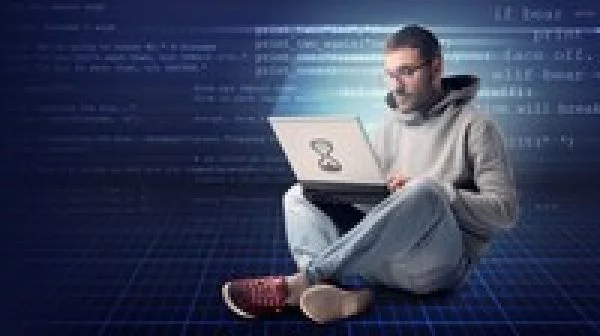
How to become a real pro Java programmer:
If you want to become a real pro Java programmer, you need to master your keyboard and IntelliJ IDEA. You need to be able to navigate freely in your code base, find and modify code instantly. You need to know how to quickly select texts without using drag & drop. You need to be able to reformat and refactor any piece of code in a second.
Faster Java programmers barely use the mouse but do pretty much everything with keyboard. They use shortcuts and some secret tricks to generate more code with less typing in less time.
What is this course about:
This course is to reveal all those little–known tricks which can instantly boost your productivity with IntelliJ IDEA. In the end of this course, you will be able to write the same code in half the time or even less and generate perfectly formatted and well–organized code without effort.
What you will learn from this course:
In particularly, you will learn:
Every single trick revealed in this course is operational in a second – and can give you instant productivity boost.
This course will take less than two hours of your time, but it is going to save you a lot of time in the future.
Instructor Details
Courses : 2
Specification: IntelliJ IDEA Tricks to Boost Productivity for Java Devs
|
12 reviews for IntelliJ IDEA Tricks to Boost Productivity for Java Devs
Add a review Cancel reply
This site uses Akismet to reduce spam. Learn how your comment data is processed.

| Price | $15.99 |
|---|---|
| Provider | |
| Duration | 1.5 hours |
| Year | 2017 |
| Level | All |
| Language | English |
| Certificate | Yes |
| Quizzes | Yes |

$99.99 $15.99






Fay Johnston –
This was a great refresher for moving through IntelliJ. The JetBrains resources were a great addition. Each module was perfect in timing. Thanks for a great course James!
Cory Krol –
Great course, been using Intellij for 5 years and I still learned a lot. I would suggest somehow showing both Windows/Mac shortcuts on the screen at once which they are being taught. For me I would absorb it better than having to wait until the end of the video to see the Windows shortcuts
Kiril Mihalkov –
I personally don’t use mac and It would be great if the shortcuts for windows and linux were shown during the video.
Anderson Bestteti Santos –
The course is extremely useful and explain in detail the most important key shortcuts in IntelliJ.
Mohd Suyeb Ahmed Siddiqui –
Mac was given priority
Sarfaraj Nawaz –
It was good
Michael Miller –
Good collection of tips an tricks for using IDEA.
VEER BAHADUR –
Good
Jo hn –
This lecture is very simple, but very very useful
Anirudh Ramesh –
Need more detailed quiz. I learn a lot during class but I see 1 or 2 questions only in quiz 🙁
David K rver –
For Windows/Linux Users cumbersome as Shortcuts are only shown at the end. Additionally, ending slides summing up lecture don’t have to be reread. Otherwise, good overview.
Arpita Jain –
so many commands for windows is wrong