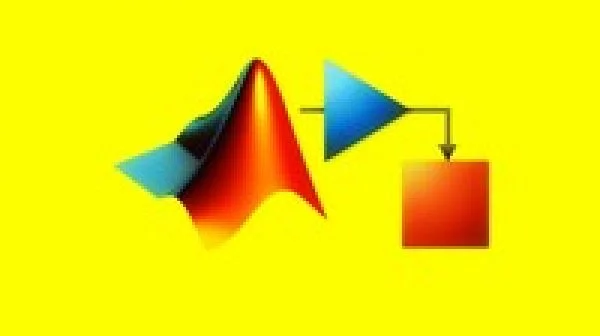
Learn MATLAB and Simulink Programming is a course that focuses on teaching students about the various commands, functions, and features that MATLAB and Simulink have to offer. MATLAB and Simulink have a lot of capabilities and so this course will only focus on the main topics to get you comfortable creating your own scripts and Simulink models. This course contains many examples of different projects as well as step–by–step solutions to help you best understand what is going on. the completed code is attached in the projects so that students can download and get the same results they see onscreen.
Course Structure
This course is designed to teach students through a combination of articles to help explain various topics and videos to show examples of these topics. There are also various quizzes that are designed to test students and let them know if they sufficiently understand the information presented in the section. This course starts out by briefly covering an overview of the MATLAB environment and where specific tools are located. Each section of this course covers different topics including the following:
There are several quizzes that will test your understanding of the various sections. There are multiple projects that require students to solve problems using MATLAB & Simulink.
Instructor Details
Courses : 1
Specification: Learn MATLAB and Simulink Programming
|
12 reviews for Learn MATLAB and Simulink Programming
Add a review Cancel reply
This site uses Akismet to reduce spam. Learn how your comment data is processed.
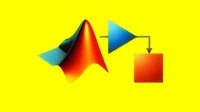
| Price | $11.99 |
|---|---|
| Provider | |
| Duration | 7 hours |
| Year | 2020 |
| Level | All |
| Language | English |
| Certificate | Yes |
| Quizzes | Yes |

$69.99 $11.99






B.N. ANKUSH –
Really good
Omar Yamil Vidal Leon Romay –
EXCELLENT COURSE!
Achyuta Prasad N M –
The video quality is not that great. I’m changing the setting to video quality to 720p, but still the matlab screen looks blurr
Jonathan Josef –
For people with little experience, it can be too slow.
Vigneshwara Neevalara Adiga –
Good demonstration, example and explanation. Need more example work for the candidates to work. Current example is too much simple.
Christian Konrad WUDE –
The Simulink in the title let me think, that it would be a bit more abou Simulink. The Simulink part is really basic, though. I didn’t learn anything new in the Matlab part. Maybe the instructor should think about separating his courses into a Matlab course and into a Simulink course and flesh out the latter a bit more.
Anirudha Shivgonda Patil –
Good work done. Much detailed lectures, worth understandable. Thankyou…
Abhishak Bhattacharya –
I liked the course and he cleared my doubts while doing my project.
Ansar Allauddin Mulla –
Course has been well delivered, what I felt the text size or display was small and not give ease of display
Yossi Porat –
Expected a more advanced topic.
Thunaivendan –
simulink need to elobrate more
Praveen –
Interactive