
IMPORTANT NOTICE:
This is a course for learning the Qt Framework. It was commissioned by Felgo, an official Qt Technology Partner.
Learn all the basic concepts, tools, and functions that you need to build fully functional cross platform apps using Qt, QML and Felgo.
Felgo is an extension for Qt that allows you to build fully functional cross platform applications on Android, iOS, Windows, Mac Linux and Embedded Linux using a single code base, with increased efficiency than the plain Qt framework.
This course will show you how to create ’Property Cross‘, an application that taps into an API on the web to download available real estates to buy nearby.
Via this one app, you will learn everything you need to know about creating apps. User interfaces, web API calls, programmatic events and more!
Build a Strong Foundation in QML and Qt with this Course for Beginners
Learn how to use QML to create desktop and mobile apps in ultra fast time
Understand how to structure a Qt application correctly
Learn the Qt Framework
Discover how to make asynchronous requests to a server without slowing down your app
Display asynchronously downloaded images in a single line of code
Instructor Details
Courses : 6
Specification: Learn Qt and QML by Creating Cross Platform Apps with Felgo
|
12 reviews for Learn Qt and QML by Creating Cross Platform Apps with Felgo
Add a review Cancel reply
This site uses Akismet to reduce spam. Learn how your comment data is processed.

| Price | $15.99 |
|---|---|
| Provider | |
| Duration | 4.5 hours |
| Year | 2021 |
| Level | All |
| Language | English |
| Certificate | Yes |
| Quizzes | No |

$19.99 $15.99

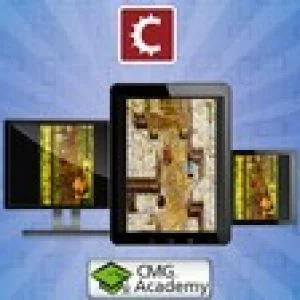



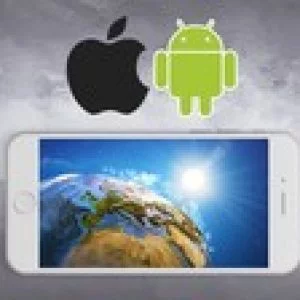
Adewale Azeez –
Excellent lectures by a great lecturer
James Ian Yutaka Glass Kawabe –
Later units were rushed a bit, but overall a nice walk through a problem, learning important concepts
Bancha Rajainthong –
Clear and concise.
Ingo Horejs –
Bisher war er sehr gut
Matt Stayner –
Excellent material to get started with qml.
Machong Paul –
I am not really done with the course, but i have learnt quite a lot. It actually eased the development of an app(CBT Space) I am working on.Hope to get it ready by May
Sebastien Charpentier –
Cours tres complet, vraiment merci … 4 etoiles parceque je trouve personnellement que parfois ca allait trop vite, mais ce n’est qu’un avis personnel. Pour le contenu, bravo… Seulement dommage que l’API ne fonctionne plus …
Johnny S rensen –
Outdated… keoba does not exists? The program is named Felgo not V play. The Templates in Felgo are different from V play. The standard template I used is Basic Application which I hope corresponds to Empty template. Just trying my best to guess what seems to be correlating to the newer app hopefully I’m on the right track. I also get error messages from the Felgo app about the Felgo Live Server, and it says I have to update but when I press update the program crashes. Since this is the basic stuff I hope the differences don’t stray too much off course later on but we will see how it goes.
Mohamed Mohiadeen Rifay –
This is new experience for me. I tried to enhance my skill set using this course for my future developments. I like the tutor gives the explanation very well and easy to understand.
Armando Herrera Mancera –
Muy buen curso, muy f cil de entender y seguir. El instructor es totalmente profesional y su exposici n es excelente.
Adrian Whitfield –
Needs updating for the latest version now Felgo
Juan Micozzi –
V Play ya no existe, ahora es Felgo. No se puede ense ar algo, usando cosas modificadas. En la secci n 2, video 6, tiempo 2:15, l crea un proyecto vac o seleccionando: V Play Apps > Empty Application, pero eso no existe. Lo nico similar a eso es: Felgo Apps > Page Y pude seguir las instrucciones, hasta la secci n 3, video 14, tiempo 0:56, ya que l crea una carpeta llamada: pages, pero en su interior pone un Item, no pone un elemento Page. A parte de elegir el elemento desde V Play Games, no de V Play Apps. Mientras que al comienzo del curso (secci n 2, video 6, tiempo 1:00) dijo que no se utilizar a V Play Games, solo V Play App. Adem s, deber a ser: Felgo Apps > Item o Page, no V Play. Y el alias: avStack (secci n 3, video 14, tiempo 4:59) no se encuentra y genera un error que detiene el servidor de la aplicaci n. Hay muchas inconsistencias. Primero se aclara algo y despu s se contradice lo dicho. Y las propiedades no se encuentran, porque ahora tienen nombres diferentes. No se puede aprender as . El curso tiene que ser actualizado, para usar Felgo no V Play. V Play no longer exists, it’s Felgo! Not can teach something, using things that have been modified. In section 2, video 6, in time 2:15, he creates an empty project by selecting: V Play Apps > Empty Application, but that doesn’t exist. The only thing similar to that is: Felgo Apps > Page I was able to follow the instructions until section 3, video 14, in time 0:56, he creates a folder called: pages but inside he puts an Item, not a Page. And he chooses an Item from V Play Games, not from V Play Apps. While at the beginning of the course (section 2, video 6, in time 1:00) he said that the V Play Games was not going to be used, only the V Play App. Also, it should be: Felgo Apps > Item or Page, not V Play. And the alias: avStack (section 3, video 14, in time 4:59) is not found and generates an error that stops the live server of the app. I can’t continue. There are many inconsistencies. First something is clarified and then what is said is contradicted. And the properties are not found, because they now have different names. You can’t learn in that way. The course has to be updated, for using Felgo not V Play.