
Learn React JS and Web API by creating a Full Stack Web App
$24.99 $14.99Track price
29
React
Add your review
Add to wishlistAdded to wishlistRemoved from wishlist 0
Add to compareIn this course we will learn how to build a Web application from scratch. We will use React JS for front end, Microsoft SQL server for data base and ASP.NET Web API for creating APIs. This is not a complete theoretical guide on React JS but a practical based approach where we will learn to build a Web App using React JS by using some of the most commonly used controls. This course will be regularly updated. Make sure to check out the additional resources section of this course for theoretical/advanced concepts.
Specification: Learn React JS and Web API by creating a Full Stack Web App
|
10 reviews for Learn React JS and Web API by creating a Full Stack Web App
4.2 out of 5
★★★★★
★★★★★
3
★★★★★
6
★★★★★
1
★★★★★
0
★★★★★
0
Write a review
Show all
Most Helpful
Highest Rating
Lowest Rating
Add a review Cancel reply
This site uses Akismet to reduce spam. Learn how your comment data is processed.

| Price | $14.99 |
|---|---|
| Provider | |
| Duration | 5 hours |
| Year | 2019 |
| Level | Beginner |
| Language | English ... |
| Certificate | Yes |
| Quizzes | No |

Learn React JS and Web API by creating a Full Stack Web App
$24.99 $14.99

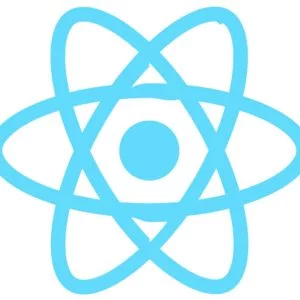


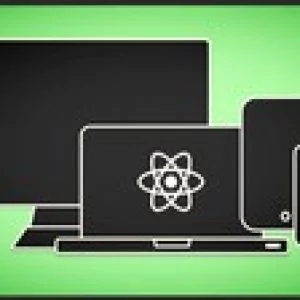

Ryan Mohon –
This was a great practical lesson, though some of the why’s could of been explained better. In terms of the actual coding, there was some inconsistent formatting and best practices were not always used.
Udaya M –
good explanation and project about using REACT JS with WEBAPI
Subham Choudhary –
good experience
Naman Jain –
The tutor is good but I was expecting to gather the detailed understanding of react concepts from this course ,so this is misssing
Sarah Hall –
Good course in terms of knowledge gained, however some unnecessary background noises in the recording can be irritating
Navin kumar –
Quality of sound,video and teaching process is nice
Jeremie –
Lecture is great but too much spend on installing software.
Jeff Paitchell –
Yes this was a great match for me.
Sachin Zambre –
Three Points would like to highlight 1. Database should be relational Database (Employee table should have department ID) 2. Should pass department id in employee POST form instead of Department Name 3. Form will have n number of field hence should explain how to pass the object instead of single single value to model pop up (Component )
Abhijeet Srivastava –
Nice Course for someone wants to make his/her hand dirty with React JS & API development.