
By learning to create Compute Shaders, you will put yourself at the cutting edge of Unity development. Unlike a traditional shader, you can use a Compute Shader to handle any data manipulation problem, where having dozens (or even hundreds) of threads running simultaneously causing a bottleneck in your game to run many, many times faster. In this course you will start from small steps, learning the basics of compute shaders. First, we look at passing data from the CPU to the GPU using buffers. Then we’ll look at using these buffers in our calculations. Once you have this initial grounding, you learn how to use these techniques to create blisteringly–fast post–processing filters. You can use Compute Shaders to handle particle effects and flocking calculations. In the course, you’ll create a flock of thousands of birds where each bird flaps its wings in sync with its speed through the air. Divide and conquer is the way, with Compute Shaders. By using hundreds of threads running simultaneously, we develop a GPU Physics engine that can handle thousands of tumbling chess pieces. Compute Shaders are ideal for handling the orientation of grass blades as an avatar moves through grass. The challenging subject of fluids (both 2D and 3D) are covered in the course and you’ll see how much this computationally–intensive field benefits from Compute Shaders.
Specification: Learn to Write Unity Compute Shaders
|
5 reviews for Learn to Write Unity Compute Shaders
Add a review Cancel reply
This site uses Akismet to reduce spam. Learn how your comment data is processed.

| Price | $11.99 |
|---|---|
| Provider | |
| Duration | 6 hours |
| Year | 2021 |
| Level | Intermediate |
| Language | English ... |
| Certificate | Yes |
| Quizzes | Yes |

$99.99 $11.99




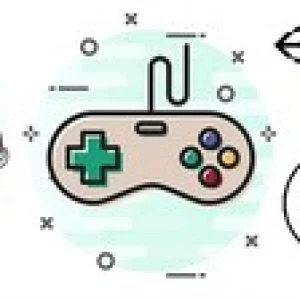

Neil McKenna –
This course is an intensive , well explained, understanding on how compute shaders work, impressive results and explanations, but I’m am really in awe of the mathematical coding behind the scenes. At the moment its just beyond my grasp.
Christian Rie –
Very good course. I can understand everything and it is all well prepared and explained. The video could leave a bit more room for typing the code. Often the video cuts to the next topic immediately after finishing a line of code and it can be a hassle to pause the video at the exact right moment.
Michael Oakes –
Amazing course followed up Penny De Byls CG Shader course with this one and they dovetail excellently. Nicholas does a great job with some interesting projects and great concepts loved the section on fluid simulation.
Bruno Rime –
Expedient, and detailed where it counts
Forest wind –
The instructor should not read all the code when he is writing which is meaningless. Just focus on the explanation of the code will be better