
Welcome to Character Setup and Animation, the fourth course in the Unity Certified 3D Artist Specialization from Unity Technologies. The courses in this series will help you prepare for the Unity Certified 3D Artist exam, the professional certification for entry– to mid–level Unity artists. 3D artists are critical to the Unity development pipeline. They are a bridge between the programmers writing the application code and the designers or art directors who define the application’s aesthetics and style. In these courses, you will be challenged to complete realistic art implementation tasks in Unity that are aligned to the topics covered on the exam. In courses 4 and 5, you will work on a sci–fi themed 3D adventure game. You’ll import assets and create effects that are more stylish and cartoony than the realistic kitchen in the previous courses. For this course, you will first import the assets for the main character, then get her animations working with an Animator Controller. Next, you’ll create a procedural camera to follow her movements using Unity’s Cinemachine system. Finally, you’ll learn how to use Unity’s Collaborate service for effective version control, and you’ll wrap up the course with a peer reviewed project. This is an intermediate course, …
Instructor Details
Courses : 4
Specification: Character Setup and Animation
|
User Reviews
Be the first to review “Character Setup and Animation” Cancel reply
This site uses Akismet to reduce spam. Learn how your comment data is processed.

| Price | Free |
|---|---|
| Provider | |
| Duration | 10 hours |
| Year | 2020 |
| Level | Intermediate |
| Language | English |
| Certificate | Yes |
| Quizzes | Yes |

FREE


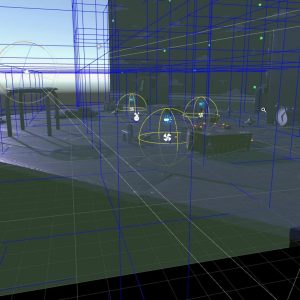

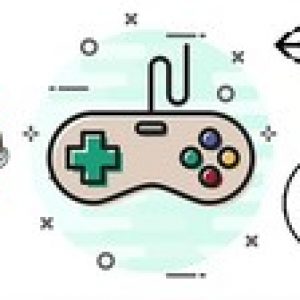

There are no reviews yet.