
In this short course, you will get a detailed overview of Oracle VM VirtualBox. This course is set up to give the student an understanding of the components that make up a virtual environment. You will grasp the concept of what virtualization is and how it is used in corporate and in home environments.
You will learn what the settings within Oracle VM VirtualBox control and how to use them to configure your own home lab. You will gain a hands–on experience because each lecture has a pdf attached with instructions. This detailed overview will start you on your way to understand virtualization and its many uses!
Instructor Details
Courses : 2
Specification: Learn VirtualBox Server and Network Virtualization!
|
15 reviews for Learn VirtualBox Server and Network Virtualization!
Add a review Cancel reply
This site uses Akismet to reduce spam. Learn how your comment data is processed.

| Price | $12.99 |
|---|---|
| Provider | |
| Duration | 1 hour |
| Year | 2019 |
| Level | All |
| Language | English |
| Certificate | Yes |
| Quizzes | No |

$19.99 $12.99





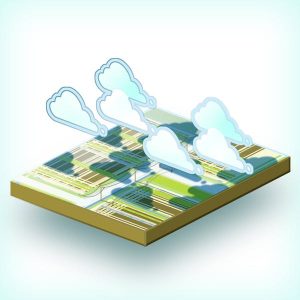
Efstratios Marinos –
During the course you will understand the basics of virtualization and virtual machines. Personally, I appreciated the introductory lecture on VMs and the differences between the networks.The instructor is explanatory and to the point. I would have liked more use cases of the virtual box application aside from the one described. All in all it is a well rounded course and you’ll certainly be knowledgeable after you finish it.
David Shlingbaum –
Great course. Filled all the missing pieces for me on using virtual box. Especially on the networking part.
Shaun –
Comprehensive course about VM and network virtualization in a test lab environment using Virtual box.Including a small bonus section on setting up Server 2016 as a VM. Explanations are clear with concise information.Following a logical order of topics. Instructor knows what he is talking about.Good video and audio.
John Kaufman –
Paul did a very well at explaining each section of the course. The only reason I didn’t give the course 5 starts is that it would ahve been helpful to Install an Operating system for one of the VM’s that we created before Paul actually had us start the VM. I can’t remeber if it was in Section 3 or 4. Seeing that the download of the MS Win2K16 server was in the Bonus section, this may have come after MS offered the trial version of MS Win2k16 server. I am looking forward to taking the MS Win2K16 Server Training for Beginners and the Active Directory and Group Policy Lab that Paul has offered in uDemy.
Prashil Siddharth Waghmare –
overall good
Yoon Cho –
The whole video flows very smoothly. Also, Paul is very engaging and easy to follow. I’ve learned a lot!! Thank you Paul.
Ronald Garris –
I am convinced the instructor is skilled. Unfortunately the resources (Virtual Box and How to down load Server 2016) are outdated. I tried following the PDF’s supplied and they do not match the versions of Virtual box downloaded. I not a beginner with this stuff, but i am a long way from expert. I simply cannot follow course with conflicting video and resources. It is disappointing. Maybe i need to find out a way to tell if the course is out of date before i purchase them. I have purchased 50+ courses here, first time i’ve run into this. Not knowing if they are out dated may affect my futire purchases from here on out, real bummer.
Danny Chesser –
Very nice course
Eddie Snipes –
It was very low level and basic, but there was some good information.
John –
I’ve only completed the first section, but so far the course has been great.
Kyron Hodgetts –
everything is clear so far
Andrew Fawcett –
The course explains how to install and setup virtualbox, and networking on a virtual machine. The tutor knows the subject and explains things clearly. One thing I think it would benefit from would be additional material on using setting up and using a number of VMs as a network for things such as client server purposes, or a home test lab. Overall though a good introduction to setting up a Virtualbox server, and configuring the networking.
Samuel Urban –
Very good class and very good instructor
Dimitrios Tsagkalidis –
Explanatory and simple. I highly recommend this tutorial.
Rick Simpson –
Clearly explains vm and easy to follow along