
This Bootstrap training course from Infinite Skills introduces you to this popular toolkit developed by Twitter. Bootstrap is a set of CSS, JavaScript and graphic components that are designed to make user interface development for websites faster and easier. To get the most out of this tutorial you should already have a fundamental understanding of HTML, CSS and JavaScript.
The course starts by showing you how to download and setup Bootstrap on your system. You will explore how to utilize major functions of Bootstrap such as the grid system, responsive design features, as well as creating NavBars and footers. Throughout the course you will follow along with the author as he creates a real functional website. You will learn how to create hero units, tabbed content, an image carousel, and modal popups, and how to apply Bootstrap functions to forms. The author has included his source files so you can follow along step by step and re–create the results of each lesson on your own.
Once you have completed this video based tutorial for Twitter Bootstrap 2, you will have an solid understanding of this framework, and you will be able to apply this knowledge to your own web development projects.
Instructor Details
Courses : 19
Specification: Learning Bootstrap 2 – A Course For Beginners
|
4 reviews for Learning Bootstrap 2 – A Course For Beginners
Add a review Cancel reply
This site uses Akismet to reduce spam. Learn how your comment data is processed.

| Price | $12.99 |
|---|---|
| Provider | |
| Duration | 4 hours |
| Year | 2017 |
| Level | All |
| Language | English |
| Certificate | Yes |
| Quizzes | No |

$49.99 $12.99

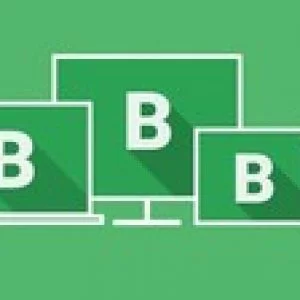




Martin Robinson –
The content is excellent, the product is excellent and the tutor is absolutely spot on (excellent!) I have many courses around this subject and I have some taught by great tutors and some by bad ones (I’ll comment on him soon) but this guy is by far my favourite one.
Riccardo Moschetti –
No more than 10% of the content of this course is related to how Bootstrap can make coding for different devices easier. The teacher shows just a few responsive features of bootstrap (in particular, how the grid is rendered on one column on a small device) but says nothing about how the developer can intervene to make the mobile experience better. A lot of time is instead spent to show how to round buttons and stuff old school.
David York –
I was up and runnung, using bootstrap for my pages in no time at all. Excellent starting point.
Eugene Lee –
cool