
This course is an introduction to Bash scripting.
You will learn the beginners concepts and be able to make your own bash scripts. This will make your life easier, as you won’t have to type each command manually but instead run scripts. We’ll go over file scripts, loops, if statements and many other scripting concepts.
Why Linux Bash Scripting?
Bash scripting is a very powerful tool in the hands of a Linux administrator. It is capable of doing everything similar to Windows batch file, but with more ease. Many system administrators are not familiar with Linux Bash scripting and thus do not find it useful. It is my opinion that any Linux sysadmin worth his or her salt, should learn how to use Bash scripting as soon as possible in order to automate their daily tasks.
There are a few reasons why Linux Bash scripting is so powerful. One reason is that it is very easy to use. Unlike Windows batch files, which can be quite complex and difficult to understand, Bash scripts are much simpler and easier to read. This makes them perfect for automating tasks that would otherwise be tedious and time–consuming.
Another reason why Linux Bash scripting is so useful is because it is extremely versatile. It can be used for a wide range of tasks, from simple file management to complex system administration. In addition, Bash scripts can be easily modified and customized to meet the specific needs of any user or organization.
Finally, Linux Bash scripting is very popular among experienced Linux users and administrators. This popularity means that there is a large community of users who are familiar with the script and who can offer support and advice when needed.
Instructor Details
Courses : 1
Specification: Linux Bash Scripting
|
5 reviews for Linux Bash Scripting
Add a review Cancel reply
This site uses Akismet to reduce spam. Learn how your comment data is processed.

| Price | $14.99 |
|---|---|
| Provider | |
| Duration | 0.6 hours |
| Year | 2019 |
| Level | Beginner |
| Language | English |
| Certificate | Yes |
| Quizzes | No |

$19.99 $14.99


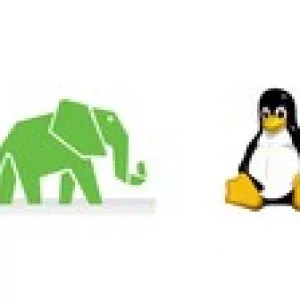
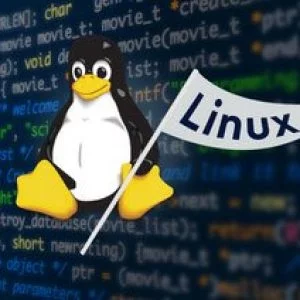


Daniel Neumann –
Thank you for the free course! Just refreshed my shell scripting in a coffee break.
Dorin Manole –
nice
Vermillion Music Teacher –
I am a beginner coder. I have experience on my raspberry pi using cp, rm, cat, mkdir and a few others. There were times when I would have liked a better description of some of the commands you where using. I realize that might not have been the goal of the lesson, but it still would have helped. Also, the sequencing in lessons 1 & 2 are off. There was a time when you were working with a file/script which didn’t exist in my bin folder. Later in lesson two, you created the script you were working with in lesson 1. Take a look. You’ll see what I mean. i had to stop lesson, exit out of the script and use man to look up some items. I am a beginner. If I had not known about man command, I would have been more lost. All that being said, for someone at my level, this was helpful, I learned a lot and I would recommend this lesson. I just think it needs to be cleaned up. Thank you.
Emiliyan Parvanov –
i fell asleep thats how boring the presentation was. not to mention the contents its just the first result of a google search
Aiman Qais –
short and informative