
This course is aimed at anyone who wants to make interactive story based games, but, who doesnt’ know how to code.
Fungus is a free Unity 3D plugin that allows non coders (like me) access to some of Unity’s core features. This course has been updated to include changes & updates to Fungus 3.6
If you have never used game development software, or if you have struggled with code trying to make games, Fungus and this course are exactly what you need.
So what specifically will we learn?: In no particular order.
With all of the above mentioned elements we will create a short branching narrative game, where two characters talk to one another and you are presented with choices to influence the story. The narrative section leads into a hidden object point and click adventure, we will explore an interactive environment with clickable images, draggable and droppable objects and an animated character reacting to specific conditions.
Instructor Details
Courses : 1
Specification: Make Unity 3D interactive games with Fungus – no coding!
|
14 reviews for Make Unity 3D interactive games with Fungus – no coding!
Add a review Cancel reply
This site uses Akismet to reduce spam. Learn how your comment data is processed.

| Price | $14.99 |
|---|---|
| Provider | |
| Duration | 8 hours |
| Year | 2017 |
| Level | Beginner |
| Language | English |
| Certificate | Yes |
| Quizzes | No |

$29.99 $14.99


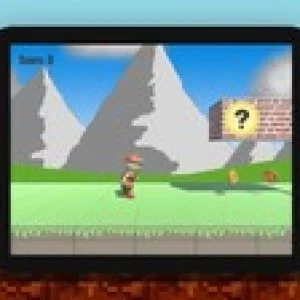



t 3326 –
This course is a great beginning to learning Fungus. It is a lot of fun. The instructor is excellent and very clearly describes what you need to know.
Scott Limbach –
Course is missing necessary information. Sadly I missed the refund deadline by 2 days. All the con artist has to do is drag out his responses and while you’re waiting for the response you miss the refund deadline, no avenue of recourse available. He steals your money, done. That’s the Udemy scam. You will be ripped off by this guy like I was because Udemy is so easy for con artists. DO NOT TRUST DO NOT USE. Trust your instincts and RUN AWAY or get used like I did. MONEY WASTED, down the drain.
Sean Gibbons –
While I did successfully learn about Fungus from this course, there are a LOT of things that slowed down that progress and made for very awkward and unprofessional moments. I would recommend searching out another Fungus course if at all possible, or at least wait until this is updated or on sale (and you’re feeling very patient). The course begins by telling us to go to the Fungus website and watch a some other (free) videos. Obviously we have just paid for THIS video… so why couldn’t the instructor just tell us what we should know without pointing us to other videos? The course was made… four? Years ago. A lot hasn’t aged well due to Fungus updates, and the inserted video portions beginning with obnoxiously loud DING! noise make for a very patchwork experience where you’re abruptly DINGGGGG! shown the correct way of doing a thing… and then we return to the original video so that we can watch things done the old incorrect way. Obviously the instructor just doesn’t feel like recording a new course but still enjoys the income he gets from the original. This course feels like it was recorded in a single sitting. Take a drink of water, man. The longer it goes, the more scattered things get. Accidents keep happening which prolong the course needlessly. The course begins extremely slowly, then less and less is explained as it progresses until in the final sections the instructor just starts jumping back and forth into various project elements without explaining his intentions until after they’re completed. The worst examples of this begin around late section 4, early section 5 (variables), and gets worse from there moving into Mecanim. It’s like he forgot he was teaching an audience instead of just talking to himself. The strange and loud audio inserts that say make sure you have play turned off! They’re done at some terrible moments, interrupting the original, quieter, audio track and making for some very confusing moments. Funny enough, there are more than a few embarrassing moments where the instructor himself HAS FORGOTTEN THE PLAY BUTTON WAS ON. He didn’t bother editing the video, so now we have to watch him re do what he already did. Beyond even the play button mistakes, there are entire videos dedicated to him fixing things he screwed up instead of instructing us properly the first time. I understand it can be useful to watch troubleshooting in action, but this course feels as if the instructor is learning along with us instead of instructing us. There is way too much time spent over finicky details like collider boxes, but then serious lack of detail and process when it comes to things like object placement, sounds, and dialogue. A number of times he presses Play in order to prove he’s right about something, as if we hadn’t taken his word for it. Then he’ll often get sidetracked and test something we’ve already tested (how many times do we have to click the lamp and picture frame? We already know those work.) More than a couple times, we’re instructed to do something which is purely for demonstration, makes no sense within the game context, and then instructed to delete everything we did (because it’s useless). The prime example is when we make the diploma object shrink down to nothingness using the iTween command. Why were we instructed to do that? Why not illustrate the iTween command by doing something that actually mattered in our game? He kept copy pasting dialogue from his own document. That might be a great way to save 15 seconds while recording, but it forces students to constantly stop what they’re doing and pause the video or completely miss steps while we type. This gets a lot better when you realize his dialogue is… quite bad… and you should simply write whatever you feel like to better enjoy the course.
Lexi K –
I liked it! I was a bit much doing all steps with the course. In the future you can maybe give an example of a new technique, tell us what needs to be done and let us try alone. But heads up!
Aaron Wood –
Just completed this course, and besides the hiccup with the Portraits disappearing I thoroughly enjoyed it. I’d recommend people taking a couple beginner Unity courses first or follow tutorials so that things like Animator and the Hierarchy are not completely new to you. Even for technical people, I’d never worked with a tool like the Animator, so it takes some getting used to. I’d also recommend a beginner course on programming, just so that things like conditionals make sense to you, even though Fungus handles these at a higher and more rapid development level, it’s basically what you are doing. Nothing to do with the course, but I noticed that there is no out of the box logic to create an inventory system (that I can immediately see), which is one of the drawbacks I see with Fungus, although it is free, so you can’t really complain.
Anat Wongaree –
He explain everything clearly , easy to follow step by step .
Luigi Gonzaga –
I learned a lot about the basics of using Fungus. I definitely would recommend to people new to unity or people wanting to make stories with games.
Matthew Blackmore –
At the halfway point I’ve learnt a lot more than I did when I started, and it has certainly got my ideas running in how to apply this to my own projects.
Oliver Roberts –
Very clear and concise!
Inez Ryan –
Not too easy, not too difficult. A few minor problems due to Unity being updated, plus a few details omitted, particularly towards the end.
John David Flood –
Just what I needed
Superball –
I learned new usefull tricks from the course, but not tricks I wanted to.
Eva Buchala –
Detailed, clear instructions and walkthroughs so far that are providing a very focused view of how to utilize Fungus efficiently.
PJHJ Teunissen –
I like his telling voice style and explainded very simple for me.Great course to follow as a beginner. i follow many program courses about unity and i think Fungus is a great way to start and learn about unity.