
What You will learn in this course:
You will be intimately familiar with every available tool in the GUIDE Environment
You will know how to work with every available element in the GUIDE Environment and practice it by building two different projects
Work with the handles structure and use it to interact between separate elements
Visualize Data within Your GUI
Validate incoming data from your end users and handle it
Create Toolbar Menus for easier use of the end users
Create Menubars and Context menus, to add even more functionality to your applications
Package your app into a MATLAB App or a Standalone Application that does not require the user to have MATLAB installed
Build Two Big projects, one oriented more towards the interface part of the project and the other oriented more at the behind the scenes part
Why to Develop Graphical User Interface?
Often times people judge a book by the cover. And for sure the code that you wrote works flawlessly, but does it have a good looking cover and how easy is it to use it? And if you want your code to be used by people who have no coding skills or at the very least, their skills are not good enough to understand it. Why not wrap your code with an interface that will enable anyone to use it? Let us help you with this!
Instructor Details
Courses : 9
Specification: MATLAB Graphical User Interface with the MATLAB GUIDE tool
|
10 reviews for MATLAB Graphical User Interface with the MATLAB GUIDE tool
Add a review Cancel reply
This site uses Akismet to reduce spam. Learn how your comment data is processed.

| Price | $14.99 |
|---|---|
| Provider | |
| Duration | 4.5 hours |
| Year | 2018 |
| Level | Intermediate |
| Language | English |
| Certificate | Yes |
| Quizzes | No |

$84.99 $14.99

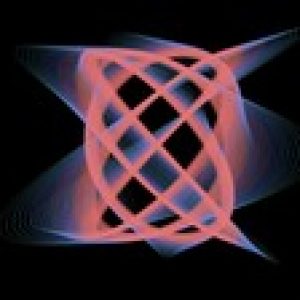


![Scilab: The First Course [Beginners to Intermediate]](https://courses.javacodegeeks.com/wp-content/uploads/2020/02/1901500_421d_3-300x300.jpg)

George Grancharov –
I like this course! Not only teaches great in depth tools and tactics but also the production quality is awesome. Tod is a great teacher! 🙂
Aqpoli –
clear and simple, very useful. Strongly recommend to those who want to make GUIs to satisfy their clients. I am looking forward to your new courses on matlab.
Ambrose Awici –
Great course with detailed information and explanations!
Jenny Haro –
porque me ayuda a afianzar conocimiento
Fado ousle –
Best trainer in programming , the ideas are being taught in very high scientific way ,it gives you as a student a great understanding of GUI programming.
Jerrin –
So far, the course is helping me to refurnish my knowledge about GUIDE.
Shrivaas Sundar Iyengar –
Very clear and concise
Ferenc F leki –
Easy to understand.
ratan lal mourya –
yes it is nice lectures any one can underatand easily
Shreevatsa Puttige Subramanya –
The course is organised really good. Each lecture teaches new features of GUIDE and it gave me an idea to develop GUI for my projects. The explanation is very clear and simple. A few addition to the course would be to include reading data from an excel file, handling with simulink models to display simulation results in the GUI etc. But GUIDE will be removed by Mathworks in future release and App Designer is used instead. So I think its better to update the course with App Designer.