
Reviews:
Brilliant! This tutorial will definitely save you hours of figuring out things yourself. Koos ten Bras
Excellent course, well presented and clear examples. – Peter Cawthorne
This course is all about creating reports in SQL Server Reporting Services (SSRS). No prior knowledge is needed, but some knowledge of T–SQL would be useful.
We will download a version of SQL Server which includes SSRS – for free. We’ll also download a database called AdventureWorks, which we will use in our reports.
We’ll create various reports, developing our skills bit by bit. As part of designing a report, we will:
As part of implementing a report layout, we will:
As part of implementing interactivity in a report, we will:
By the end of this course, you should be confident in creating your own reports in SSRS.
It will assist with the Build a report with SQL Server Reporting Services (SSRS) section of Microsoft exam 70–766 Implementing Data Models and Reports with Microsoft SQL Server .
Instructor Details
Courses : 7
Specification: Microsoft SQL Server Reporting Services (SSRS)
|
5 reviews for Microsoft SQL Server Reporting Services (SSRS)
Add a review Cancel reply
This site uses Akismet to reduce spam. Learn how your comment data is processed.

$99.99 $11.99



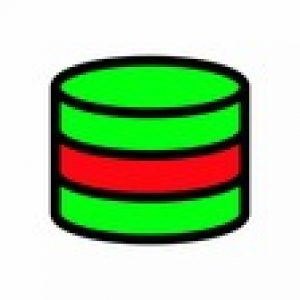



Julie Allen –
Excellent course. I have enjoyed the courses I’ve taken with Phillip Burton. They are all exceptional.
Alan Cisic –
I’m very satisfied with this course.
Truls Kj niksen –
Easy to understand form the demo and the explanations
Ernesto Rascon –
A good introduction to SSRS, but I am disappointed that the instructor did not go over deployment of SSRS reports to make them available to users, or the entire report management aspect of it.
Kevin Wooleyhan –
He is clicking through everything way too fast. I am trying to watch what he is doing to figure out where I made a mistake and he keeps moving the mouse around so fast that I need to hit rewind just to see which button he clicked