
* This course teaches Unity version 4.x
Many people have a perception that to successful mobile game development requires learning complicated and difficult skills and techniques. By learning the process with Unity 3D, these perceptions will be smashed. Not only is Unity 3D easy to get to grips with, it’s extremely versatile too; so you can develop and publish games on almost any platform, for almost any device.
Create Mobile Games for Any Platform
Course Overview
This course includes 9 hours of content and 34 lectures, and is suited to both experienced and budding game developers. You will create a dynamic Unity 3D game during the course, but the focus is not on completing a game, but mastering the art of game development through problem solving and experimentation.
You will begin by importing models and textures before progressing to level design, lighting and lightmapping. From there, you will compare and learn about GUI systems, specifically NuGUI. This sets the foundation for the next step; multiple cameras, avatar customisation, controlling your player’s actions, scripting mecanim animation, and more. You’ll finish off by creating particle effects, compiling and publishing your game.
By the end of this course, you will have created a complex Unity 3D game having started with nothing but a blank screen that can be instantly published and played on multiple platforms.
Instructor Details
Courses : 29
Specification: Mobile Game Development with Unity 3D
|
6 reviews for Mobile Game Development with Unity 3D
Add a review Cancel reply
This site uses Akismet to reduce spam. Learn how your comment data is processed.

$94.99 $12.99


![Learn To Make Epic Low Poly Scenes In Unity [Intermediate]](https://courses.javacodegeeks.com/wp-content/uploads/2020/02/1438266_4bd6_11-300x300.jpg.webp)

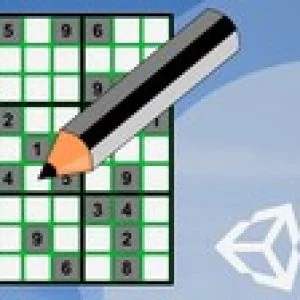

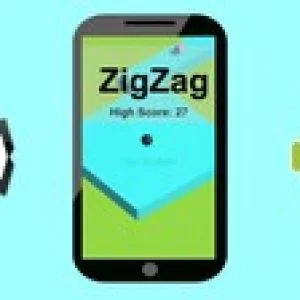
Joseph O’Callaghan –
Very good tutorial, learning a lot from it, although some of the lighting stuff seems a bit out of date compared to newer software you do not have the same options. Really enjoying it though and thank you so much for making this tutorial free!
Letha Collins –
Good Tutorial! 🙂
WT WONG –
nice,very useful
Swam Khan –
Many times his explaniations are not good. For example: It s like i know that i have to set this setting to high but he didn t expain why or whats the difference. Thats just an example! many settings are easy to understand and there is alogic behind it. But often there are parameters which i clearly don t understand he didn t explained it accurate enough. Otherwise its a nice tutorial and it s informative!
Matthew Darke –
Lets do it!!!!
Ashwanthram –
tutor’s explanation is good