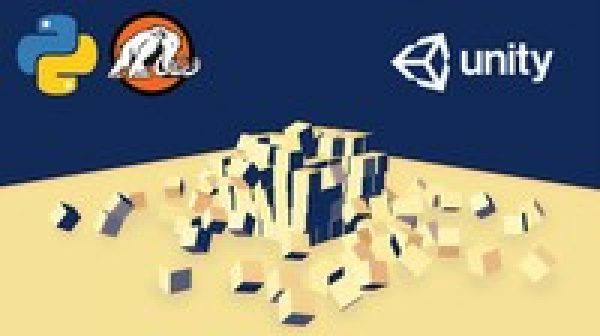
Do you want an introduction to game development and web app development? This is the course for you!
In Part 1, you learn how to make 35 games in Unity ! Other tutorials only show you how to make the functionality or design of a game. We at Mammoth Interactive show you how to do both.
This course is project–based, so you will not be learning a bunch of useless coding practices. At the end of this course, you will have real–world apps to use in your portfolio.
Our practical training content is the best way to get from A to B. Taking this course means you learn employable skills immediately.
Learning how to code is a great way to jump in a new career or enhance your current career. Coding is the new math and learning how to code will propel you forward for any situation.
Learn to code today and get a head start for tomorrow. People who can master technology will rule the future.
In Part 2, you learn how to code in the Python 3.5 programming language. Whether you have or have not coded before, you can learn how to use Python.
Python is a popular programming language that is useful to know because of its versatility. Python is easy to understand and can be used for many different environments. Cross–platform apps and 3D environments are often made in Python.
Instructor Details
Courses : 91
Specification: Start to Finish Unity Games and Python Coding
|
4 reviews for Start to Finish Unity Games and Python Coding
Add a review Cancel reply
This site uses Akismet to reduce spam. Learn how your comment data is processed.

| Price | $11.99 |
|---|---|
| Provider | |
| Duration | 58.5 hours |
| Year | 2018 |
| Level | Beginner |
| Language | English |
| Certificate | Yes |
| Quizzes | No |

$94.99 $11.99






Chris Smith –
Amazing coarse!
Massimiliano Santoni –
Very professional packaging and clear explanation
Davie Chen –
The lecturer enunciated in the most eloquent way. Easy to understand even my first language is not English.
Mathieu Gagne –
I feel that I am learning and the teaching method is good. However, I find it confusing that examples that are being used sometimes will be just for the sake of explaining and will get deleted right after the explanation is over. Example: When declaring variables, I was following along and saw how variables were added to our script (the script attached to the player sprite) and then, these variables were deleted. This confused me. We did not need to use those variables for the current tutorial. Otherwise, so far so good