
Auto Layout allows us to design and laying out UI components within our app that will be responsive to users’ devices form factor and orientation. It will dynamically calculate the positions and sizes of the UI components automatically to deliver a consistent users experience in iOS app across devices, and with more and more devices form factors being introduced, mastering auto layout is critical and as developer we have to be really comfortable dealing with this.
Auto layout in iOS uses a constraint–based approach, which means we are setting constraints for each of the UI components that will adapt to both external (ie device size, rotation) and internal (ie internationalization) changes. In this course we will be using the Xcode storyboard approach as well as programmatic way using Swift to set our layout constraints. In some cases programmatic way might be the only way especially if we want to change the constraints at runtime.
There are a lot to cover on this course:
Orientation based layout
Size classes
Constraint priority
Proportional constraints
Content hugging and compression
Runtime update
Layout anchor
NSLayoutConstraint
Visual Format Language
Dynamic tableview cell
Stackview
Scrollview
By the time we are done, you should be comfortable dealing with auto layout in your project.
Instructor Details
Courses : 5
Specification: Master iOS Auto Layout (Swift/Xcode)
|
20 reviews for Master iOS Auto Layout (Swift/Xcode)
Add a review Cancel reply
This site uses Akismet to reduce spam. Learn how your comment data is processed.

| Price | $15.99 |
|---|---|
| Provider | |
| Duration | 4.5 hours |
| Year | 2019 |
| Level | All |
| Language | English |
| Certificate | Yes |
| Quizzes | No |

$19.99 $15.99



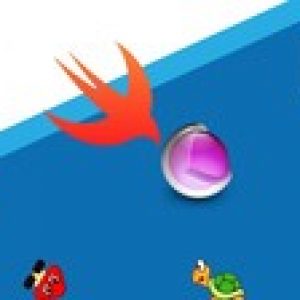


Ravi Kiran H R –
Ultimate demonstration , Lovely
Nathan Furman –
Learned some new stuff at the very beginning of the course
Munya Nyamatore –
very good experience
Devendra Verma –
Till now basic understanding of auto layout
Anurag Kashyap –
Excellent!!! I do not know why I was skeptical about taking the course initially but had to say that the instructor explained the things very well and I learned a lot and got to know new things about Autolayout. I will be looking for further more courses provided by the instructor. Thank you so much for this course. <3
Wilfred Lalonde –
There are many functions, features, and shortcuts contained within the auto layout development component area, which the average developer may not be aware. Certainly, the beginner and intermediate developers will probably not be aware of these tips and tricks for auto layout design and usage. Andi explains all of this and provides illustrative examples to help the student to both learn and internalize, to apply in their own app development projects. The course is quite short, so a lengthy commitment to finishing it is not necessary. This is the third course that I have signed up for from Andi, and my opinion is that he is a highly accomplished Swift developer, and delivers his courses using thorough explanations and instructions.
Thomas Fahlke –
Inhalt Klasse, alle Details zu Layouts, weiter so. Vielleicht nur keinen Dark Mode zur Pr sentation l sst sich schlecht auf dem iPad lesen.
Ashish Langhe –
Really I appreciate Andi Setiyadi, for creating us such a knowledgeable course, which help us to understand deeply AutoLayout concepts. He explained each and every concept very deeply and able to understand properly. Thanks once again @Andi Setiyadi.
Paul Grovum –
wonderful. now I have a much better concept of how to use auto layout
Cemil Tokatl –
Great course. It covers most important topics about auto layouting in a clear way with great examples.
Lukas Ratica –
.
Alexandros Albanis –
Pretty basic but still a good course. Even if someone is comfortable with auto layout he might still be able to fill in some knowledge holes
Afnan Alfehaid –
Can t watch full view screen without seeing the side bar of course progress
Saurabh Kumar –
it was very useful to me
Akshay kumar –
Course is good for beginner. Need more tutorial on multiplier and size classes.How to build ui complex ui with example. Overall good one.
ngelo Polotto –
O curso melhor que eu esperava, indispens vel para quem desenvolve para iOS.
Steven Black –
Good intro course to auto layout. I think could be more powerful with some advanced use cases and perhaps some challenges as well. But overall, if you are unfamiliar with auto layout, this is a good place to start.
Jonathan –
Helped me nail down the basics of auto layout
Richard Wiig –
Great course. Gets the concepts across really well, so is definitely worth the money.
Peter Helms –
Teaching against the Apple development and design recommendations are not good