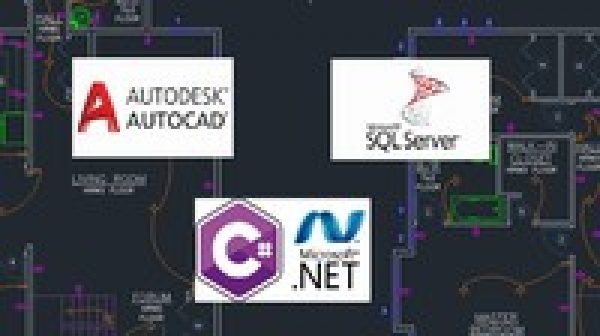
This course will walk you through programming AutoCAD .NET API with SQL Server Database integration using C#. This is a hands–on course with lots of coding to teach you how to perform basic database operations like Create, Read, Update, and Delete (CRUD). You will learn how to extract AutoCAD objects’ properties and load them into SQL Server database.
You will learn the following:
– Learn AutoCAD .NET API Programming using C#
– Learn how to use Windows Forms for your User Interface
– Learn how to use XDATA to attach to and read from the object
– Learn how to connect to SQL Server database using ActiveX Data Object (ADO)
– Learn to perform Create, Read, Update and Delete (CRUD) using SQL Server Database
– Learn how to use SQL Server Management Studio
– Learn how to extract Line Object’s Properties and store/retrieve into/from SQL Server Database
– Learn how to extract MText Object’s Properties and store/retrieve into/from SQL Server Database
– Learn how to extract LWPolyline Object’s Properties and store/retrieve into/from SQL Server Database
– Learn how to extract Blocks (with/without attributes) Object’s Properties and store/retrieve into/from SQL Server Database
After taking this course, you will have a strong knowledge working with AutoCAD and SQL Server Database by storing your data persistently that you can use for other Applications.
Specification: Programming AutoCAD with SQL Server Database using C#
|
1 review for Programming AutoCAD with SQL Server Database using C#
Add a review Cancel reply
This site uses Akismet to reduce spam. Learn how your comment data is processed.

| Price | $14.99 |
|---|---|
| Provider | |
| Duration | 8 hours |
| Year | 2022 |
| Level | Intermediate |
| Language | English ... |
| Certificate | Yes |
| Quizzes | No |

$44.99 $14.99






Aytu Tosun –
I completed the course today. It was a very good course for me to better understand the connection between SQL, C# and Autocad. I would definitely recommend.