
Learn how to include an inventory system for any of your projects that require items to be picked up, dropped, moved and equipped!
This highly acclaimed series was over 200% funded on Kickstarter, and is designed for intermediate users of Unity. We recommend you take at least the first half of our Complete Unity Developer 2D or 3D, or equivalent, as a prerequisite.
This course is the second in our RPG series, you don’t need to have completed the first part of the RPG Series (the RPG Core Combat course) but it will give you an advantage if you already have.
By enrolling in this course you will have access to the completed Inventory system as an asset pack which you can import into your existing project. We will also take you step–by–step through the process of using, modifying, improving and understanding the code that drives the asset pack.
Please note, this course follows a different format. Rather than building the inventory system from scratch, line–by–line, we will provide you with our code and then explain how the code works so that you understand it fully. This is an approach that works well for folks who are already competent with Unity and C# and wanting to get to the answer more quickly.
Instructor Details
Courses : 1
Specification: Unity RPG Inventory Systems Asset Pack: Behind The Scenes
|
26 reviews for Unity RPG Inventory Systems Asset Pack: Behind The Scenes
Add a review Cancel reply
This site uses Akismet to reduce spam. Learn how your comment data is processed.

| Price | $12.99 |
|---|---|
| Provider | |
| Duration | 9 hours |
| Year | 2022 |
| Level | Intermediate |
| Language | English |
| Certificate | Yes |
| Quizzes | No |

$94.99 $12.99




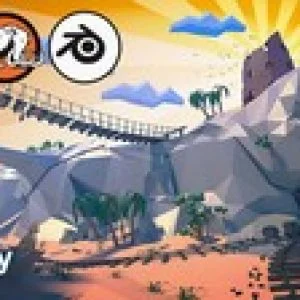
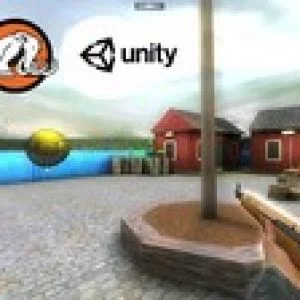
Frijoles –
Update review: I originally was limited to 720p for the videos, and my rating reflected that. The devs have helped resolve that issue, so I see it at 1080 now. I’m happy to say that it looks great now. As for the course content, I’m nearly half way through the videos and exercises, and it’s already given me a lot of things to examine in my own game code. I’ve re written my own inventory handling code four times now, and it’s still full of bugs. I look forward to finishing this course and implementing a lot of the code found here in my own game. Thanks to the devs for the code and for the help with getting Udemy’s video quality increased.
David Sramek –
The core RPG course you talked about using the inventory section 2 and the core part depending on how you needed it. Then you went nope we need to sell the inventory part more so we will build them separately and then just combine at the end. I get why cash wise you did it, but for those of us who followed the class along this was rough change.
DefileMe Elmo –
I have enjoyed every moment of the course so far. Sam and Rick have both been equally fantastic in providing the content and moving my progress with Unity forward. You guys are great!
Lloyd Risper –
very helpful and easy to follow along
David Lee –
I really liked the debugger part. This is so valuable that it would be nice if you embed this part of the course into RPG course. Of course it’s just an opinion. If this spoils the flow, or too many amendings are following, Just ignore it and keep up with great work.
Stan –
it looks like some podcast, is not helpful for me (
Seth Durham –
Just finished the course and a lot of thoughts are running through my head, so bear with me as I try to organize them. Summary: A good intermediate course. Provides a nicely built inventory system with clear instructions on how to implement it in any project you like. I would recommend the course, and I look forward to seeing what comes next in the series! Things I like: 1. The overall architecture of the inventory system is great. The system is lightweight, flexible, extensible, and relatively easy to port into any project. The thorough documentation is fantastic, and the layout of the code demonstrates good coding practices. (Well done, Sam!) 2. I enjoyed the format of the lectures with the Sam and Rick back and forth. Having Rick ask questions and get clarification on parts of the code was a good approach. 3. If you are new to making a UI in Unity, this course gives a really nice walkthrough for using things like ScrollRect, RectTransform, GridLayout, and more. Good explanations and examples throughout. Things I m torn on: 1. I m sure I m in the minority on this one, but I would have enjoyed building the Inventory system line by line with Sam, similar to the way we built the core combat system. I know it s more work, and not really necessary for an intermediate course, so I understand why they went with the new approach. I just enjoy writing code from scratch so I can see each iteration and really feel like I own every line of code. 2. I used the UnityPackage approach (as opposed to the github repo). I like what they were going for, but the execution needs some polish. There s an annoying issue with some missing tree prefabs, but the thing I disliked the most was porting it in piece by piece and having each piece basically overwrite any changes made in the previous lecture. I would have preferred a single, finalized unity package from the get go. The lectures could still take us through one aspect of the system at a time, but as we fiddle with values and move UI elements around, the changes could remain intact from one lecture to the next. The one thing I hate: 1. DropLibrary.cs From a designer perspective, I loathe this piece of code. It makes my brain bleed when I look at it in the inspector. Filling it out for a game of any real size would be an absolute nightmare. (Please, please, Sam, rethink your approach.) My suggestion: A configurable component on the base enemy prefab that contains the chance it will drop loot, along with a weighted list of what loot it can drop and in what quantities (essentially the same data contained in DropLibrary). This could then be configured per enemy prefab variant, and if so desired overwritten for specific enemies in specific scenes. The advantage is you can click on any enemy or enemy prefab and instantly get/change the configuration for that specific enemy or all enemies of that type, instead of having to drill down through a massive array of arrays hunting for the right spot to make the changes you want. The drops would happen the same way they are now, except that, when an enemy dies, instead of querying the monstrosity that is DropLibrary, it would query it s own loot table component to determine what it should drop. This gives a designer the same level of flexibility, but is so much easier to use.
Mike Inich –
It went from a teaching course to a, download the asset and learn how it works course. Doesn’t teach how to build it from scratch, just shows how you built it. The first course was amazing, this one disappoints..
Dean Mortimer –
Yes it is very informative about inventory and item transfer in inventory and item dropping to ground and item pickup from ground. Though I was hoping it would give more insight on how to use non player inventory such as chest with random item generation. Maybe its in future lesson, I am yet to see.
Alex –
This way of teaching is terrible, many details were missed. It’s like a podcast.
Martin Salter –
Unsure the new intermediate style of providing all code up front is going to be as enjoyable as previous courses but willing to give it a whirl
Chris Chaney –
Very helpful as an intermediate/advanced course. Covers all the requirements of a basic UI system and touches on how to use a skill bar to activate the items for each slot. Sam and Rick make a good team and the content is explained very well.
Renansaggio Saggio –
A didatica mto ruim. Dois professores conversando entre si deixa mto confuso e faz eu me sentir perdido e burro
TSM LAKSHAY –
Game dev.tv courses are always AMAZING!
Spencer Hill –
The RPG Core Combat course is a brilliant course as it makes you learn by doing and gives you a sense of ownership over your code. Not so much in this one. They swapped out the eaching method so that they just give you the final code along with a series of videos more akin to a users manual as well as introducing new coding practices, which would’ve been fine if I wasn’t bored senseless just watching videos rather than making the whole system myself alongside. I feel that buying an inventory system on the unity asset store and watching related how to use videos would’ve achieved the same result. TLDR; I was always fully engaged and learning loads in the RPG Core Combat course this one robs you of any ownership of your work and bores you through lack of engagement to the point the information doesn’t stick.
Hazel Ryan –
I have mixed feelings about this one. Being given all the code does allow you to get through it a lot quicker (in theory, I actually found it took me just as long to get through as the 27.5 hour course because I wasn’t as engaged with it) but my knowledge retention was not as good because it wasn’t as interactive. And some of that is my fault, I didn’t do the challenges that were, delete this code that’s already there and rewrite it and there was a section that started with don’t import the next chapter yet but I’d already done it and didn’t know how to undo that. In the integration section you do get to do some coding which is more fun but it felt a little incomplete, almost like they ran out of time. In the Core Combat course you create a health pickup as a quick and dirty solution to be expanded on in the Inventory course but health potions aren’t mentioned until the course wrapup. They say you should know how to do it by now and I did figure it out but I had to go back through the action system videos because I extended the actionItem class and overrode the Use function and hooked everything up but I couldn’t remember where the code to trigger the items was, I remembered what it looked like but searching for it, it wasn’t in the project. It was on the player controller which didn’t get imported with the asset pack. It would have been nice if that had been a challenge, with a little prompt/reminder about the player controller. Sure it would have only saved me a few minutes but, it would make it feel more complete. I understand that they didn’t want to do a line by line coding for more advanced coders, because it is a lot and also they give you the code for free to use in your projects, you don’t even need to really understand it, just how to use it. You could skip just to the integration section if you really wanted. *** this is for GameDev.TV because I know they read these reviews *** For the next one, I would like more interactivity. I want to build things from scratch but I don’t need to be held by the hand. I feel like it could be broken down more, like Video 1 introduces and new coding concepts that we might need, or gives us a refresher on stuff we’ve done before but might be rusty on. Video 2 Describe the problem we’re trying to solve (include any considerations that might be needed in later chapters that’s where I’ve run into issues in the past with challenges, done things my own way, not wanted to change it to just copy your solution when mine works fine but 3 chapters later, find out you did it a particular way because of a feature you knew was coming and I didn’t). Much like Rick’s challenges basic description of what we’re trying to do pause the video now if you know what you’re doing, keep watching if you need more hints. (even better would be like a UHS system where you could only get the hints you need but that’s probably too advanced for this platform) Video 3 solution for those that need it. Maybe a download link to the scripts for those that don’t need the full explanation of the solution and just want to see your code for themselves
Tiago Luis Freitag –
It is a good course and has a lot of relevant material. My only criticism is the format (similar to a podcast), which despite making the course faster, makes it a little more difficult.
Dustin M Crider –
Well, it is amazing, but it isn’t entirely above expectations. As per usual, the GameDev.tv team seems to have, yet again, put together a quite thorough tutorial. I shouldn’t think they would need too much propping at this point. I mean, it’s GameDev.tv. Basically the history channel of game development tutorials.
Travis –
A welcomed change to the code along format. Personally I really enjoyed the focus on concept explanation versus the time it would have taken to do a code along that covers all of these topics.
Sabri zonar –
Thx for the course. There’s always room for making it greater.:)
Jake Spencer –
Solid for what it is. But prefer the dissected approach of the first lecture more.
Yuri Pilshikov –
Great and flexible inventory system. Thanks a lot!
Chinguri G –
This is worthwhile content. The code also shows that the teacher has a lot of knowledge. However, this is an explanation of the finished product rather than teaching how to make it. The explanation is simple and hard to understand. It was not for me. I want to learn, but I’m frustrated that I don’t understand. I really want to learn about inventory, so please lecture in a different way. I will buy it again.
Shaun –
A big improvement on the style of delivery of the course. The content is great as it was for the core combat course. Having Rick alongside asking for clarification, was really useful and his questions were always relevant and exactly what I needed to know. Rick’s polished version of his scene looks awesome too.
Meh Meh –
glorified asset pack
Zachary Cavaness –
Huge fan of all the lectures! I like the idea of not going through and showing the writing of every single line of code, but I’m not sure it helped me really learn the material. Bare with me as I ramble trying to explain my thoughts. One thing that I felt was missing from the explanation of the code was answering the question of Why? Why did you choose to go the route that you did? Is this a common pattern? If so, what are the backbones of the pattern so I can implement it elsewhere outside of an inventory system. I see the words that you typed and I understand what you are saying, but I don’t feel like I’m adding that concept to my imaginary toolbelt of programming tools that I use to solve the problems that I personally face. There were moments where I took information like this away, but I had to abstract it from the inventory system concept myself. For example, in one lecture, you look over where you use Resources.LoadAll to create a lookup dictionary that can then be used in various ways. And while I see why you implemented it, what I think would have been better to hear is We need some way to have a reference to SO’s that we created when they don’t have a reference in the scene. One way to accomplish this would be to use the method Resources.Load. Brief reminder / overview on resources. Here’s why Resources is a good option in this situation. Other situations you could apply this in is A, B, and C. Where this falls short and it’s better to approach it differently is A,B and C. Another example might be something along these lines: Okay, let’s say we want a player to be able to interact with UI components, how do we accomplish this? Unity provides interfaces that you can implement into your code to allow UI to interact with various mouse events. Let’s take a brief look at the various interfaces available to us and why this approach is the best option for this situation / why the alternatives aren’t the best option. Then we can take a look at how and why Unity uses interfaces to provide us with these features. Next let’s look at implementing the interfaces in our own code. To summarize the point I think I’m trying to make, I see how you solve the problem shown and could reference the code if I was trying to create an inventory system, but I didn’t see / understand the underlying principles of why it was solved this way / why it works that would increase my overall understanding of C# and Unity. I hope I was able to explain my feelings accurately.