
Add to wishlistAdded to wishlistRemoved from wishlist 0
Add to compare8.2/10
(Our Score)
Product is rated as #152 in category Unity
Learn how to create real time, high quality, custom materials for your game. This course teaches how to use Amplify Shader Editor in Unity without the need of shader code to create dynamic effects. Covers standard lighting examples, cell shading, vertex manipulation, and shader math to bring your materials to life.
Instructor Details
Votes: 0
Courses : 1
Specification: Shaders in Unity with Amplify
|
6 reviews for Shaders in Unity with Amplify
4.3 out of 5
★★★★★
★★★★★
4
★★★★★
1
★★★★★
0
★★★★★
1
★★★★★
0
Write a review
Show all
Most Helpful
Highest Rating
Lowest Rating
Add a review Cancel reply
This site uses Akismet to reduce spam. Learn how your comment data is processed.

| Price | $14.99 |
|---|---|
| Provider | |
| Duration | 3.5 hours |
| Year | 2019 |
| Level | Beginner |
| Language | English |
| Certificate | Yes |
| Quizzes | No |

Shaders in Unity with Amplify
$69.99 $14.99


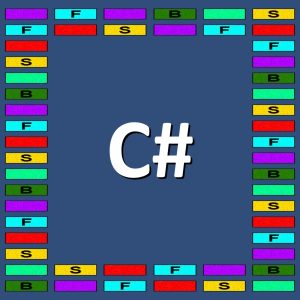



Rodrigo Ferreira –
The instructor knows what he is talking about and tries his best to explain , can notice that he didnt prepare a script that well or simply isnt that comfortable talking to a mic, the pacing was a bit to slow for me but I just put on 2x , overall I still got some preety good insights from the course and the instructor explained quite well even without help of external support (graphs or powerpoints) , he used the debug tool to explain most things which worked for me, would love to see some extra content added in the future .
Fred Toms –
This is exactly what I have been looking for an in depth explanation of shaders within the Amplify environment in Unity. Although I am very early on in the course, so far I am really enjoying the pace. The instructor doesn’t gloss over anything and really takes his time to explain, in plain English, what every little thing is for and how it will effect the project. I will update this review when I complete it. I am hoping to see a little bit more content from this course, or hopefully the instructor will offer an advanced course down the line. So far, I very much recommend it if you have struggled with shaders (like I have) in the Amplify environment.
Ian Mayhew –
Information is being broken down and delivered in a way that makes it easy to understand and follow along with. I was overwhelmed with using Amplify, but this course is gonna help me get the basics down and get me on the road to making cool shaders.
Oscar Kohler –
A good start to Amplify shader editor. The examples are well chosen and very well explained. He doesn’t create only simple tutorial shaders, like a simple dissolve shader, but he lovingly adds an animated burn effect to this. Good starting point !
Kimjunghyeon –
lagging that speech and act
Matteo Pederzoli –
Very useful the parts on Toon Shader and Grass Shader. Not entirely satisfied with the first parts. Still the best course found on unity’s Amplify. Congratulations!