
Create the Art
Join Justin Dike, as he teaches how to make a complete Apple Watch app from scratch. Seriously. We start with nothing, beginning in Flash with a blank scene. The course first teaches how to make a multi–layered vector clock face, complete with precise hour, minute and second hands, turning gears, the day of the week, the month and day of the month. This first section of the course essentially builds a template in Flash capable of producing hundreds of watch faces. We ll talk about exporting images and animation sequences from the finished Flash file, and making mass changes to the file (for example, how to change the font of a label on every frame, or scale objects on multiple frames). The best part is you can make any style with this template, you are not just limited to watches with an analog clock face.
The Program It!
In this session, we will build an Apple Watch app, which is technically an extension of an iPhone app. So first we will cover everything it takes to build the watch app, then move onto programming the companion app for the iPhone. The finished Xcode project, or template, will build an iPhone app that gives users the option to choose and save a preferred face variation on the Apple Watch. So you could sell an app that has multiple clock faces, adding extra value to your buyer s purchase.
Instructor Details
Courses : 5
Specification: The Artist’s Guide to Making an Apple Watch App
|
3 reviews for The Artist’s Guide to Making an Apple Watch App
Add a review Cancel reply
This site uses Akismet to reduce spam. Learn how your comment data is processed.

$19.99 $12.99




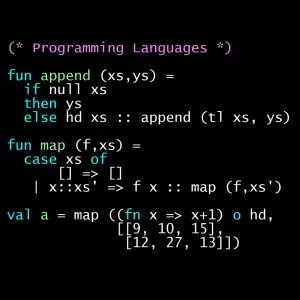


Collin Sale –
It’s a bit unfortunate that Apple does not allow the Programmers to create an individual Clock Face. This approach was really helpful to get around Apple’s restriction. The custom watchface in the course shows a lot of potential. Thanks for sharing. Best Regards Collin
Mike Kelly –
Justin is the most personable video instructor I’ve encountered. this was true several years ago when I took Flash lessons from his site, cartoonsmart.com, and it is no less true today. I love when he laughs when something appears to be going irrevocably wrong. you have to laugh with him, and you sit on the edge of your seat wondering if he’s going to pull out of the nosedive (spoiler alert: he always does). his teaching style is fast and furious, but there’s always Rewind. he’s sharp, witty and entertaining to the max. I think this is only the third Udemy course of the 113 courses that I’ve signed up for that I’ve had the inspiration to work through every lesson, the others being the extraordinary Chris Converse Creating Responsive Web Design class and Rafael Hernandez’s excellent iOS App Development With Corona SDK. Justin’s not as quick to answer questions as some of the other instructors, but I know he’s a busy guy, and I always managed to dig up the answers and pull down the question (unless I thought it might benefit someone else in the class so I’d post the answer I found). in summary, I just shot an Apple watch app to iTunes a few minutes ago (using Swift which I never looked at before this course), and whether it gets accepted or not, I’m happy for having finished it relatively quickly using Mr. Dike’s step by step instructions. I would have finished a lot more quickly, but I kept getting drawn into making it more complicated which wouldn’t have happened if I hadn’t followed his example of boldly diving where you have not dived before. he has admitted in other videos that he learns by teaching; that’s definitely a win win proposition for his students since it always feels like you’re on a cutting edge software safari when you explore these new worlds with him. I wish Justin nothing but continued success and look forward to the next class he offers!
Nick Seawater –
It’s been a fantastic course. I’m so glad I invested in it.