
Typescript with React classes – quick start – Jest testing
$44.99 $9.99Track price
THIS COURSE USES REACT CLASSES WITH PROPS AND STATE.
Typescript is becoming more and more popular! And the beloved React framework has embraced it! But often making them work together can be tricky. Here it will work from the first try.
React means act in response to something; respond in a particular way. This is the way you will make your UI behave.
In this short course you will learn how you can use them together, by building a small project:
Learn how to use Typescript interfaces and React properties and state
Learn how to configure React components as parent or child
Learn to pass data between components
Understand the React rendering process
Use Typescript classes and inheritance to make the React code more robust
Learn how to render React tables with async data.
Learn how to handle events and build your own event types with Typescript
Learn about React conditional rendering
In the second part of the course you will learn how to test your app with Jest:
Jest testing setup
Learn about jest coverage
Test with React testing library
Advanced jest testing techniques
Course structure:
Initial setup with Create React app
Extensive presentation on how to use components
Build app features like React forms, navbar, Router, history
Specification: Typescript with React classes – quick start – Jest testing
|
5 reviews for Typescript with React classes – quick start – Jest testing
Add a review Cancel reply
This site uses Akismet to reduce spam. Learn how your comment data is processed.

| Price | $9.99 |
|---|---|
| Provider | |
| Duration | 4.5 hours |
| Level | All |
| Language | English ... |
| Certificate | Yes |
| Quizzes | No |
| Year | 2021 |

$44.99 $9.99

![React and Redux: Learn By Building Real World Projects [13H]](https://courses.javacodegeeks.com/wp-content/uploads/2020/02/2035498_57a1-300x300.jpg.webp)
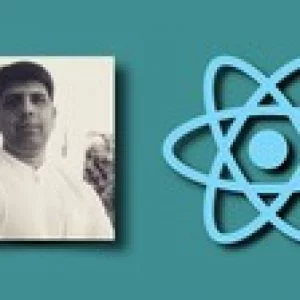

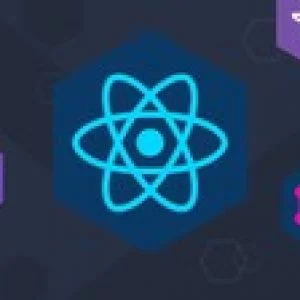

Hamza Khan –
Good course
M.Aamir Bakhtiar Sheikh –
If you are looking for a Modern Course that will teach you how to use Typescript with the Latest React features of Functional Components and Hooks then stay far away from this course.
Marc Eugeni –
very nice and well explained course. Thankyou.
Mark Hughes –
Moving a bit quick in setting up the workspace
Joseph Bradshaw –
Spelling errors, not explaining how you created the components to begin with. Either choose to cater to an already familiar with React audience or don’t.