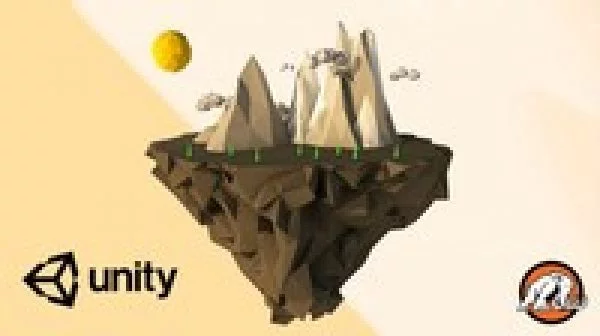
Let’s learn game design and development with practical projects that take you from zero to hero in one ultimate course.
In Part 1 digital artist Kevin Liao from Mammoth Interactive will teach you how to use Blender to make low–poly art. You draw 13 3D models of buildings from scratch.
This course is perfect for beginners. We begin with a thorough introduction to the Blender interface. Blender is a powerful (and free) program that can be used to make art assets.
Art you make in Blender is easy to add to games or other projects. Even if you’re not an artist, you can make basic art models!
In Part 2 Glauco Pires teams up with Kevin to show you how to build a 3D platform runner game in Unity . You learn how to set up the project, code the game’s functionality, make original artwork and integrate the artwork into the game.
Included in this course is material for beginners to get comfortable with the interfaces. Please note that we reuse this content in similar courses because it is introductory material. You can find some material in this course in the following related courses:
One of the best features is that you can watch the courses at any speed you want. This means you can speed up the or slow down the video if you want to.
Instructor Details
Courses : 91
Specification: Ultimate Guide to Blender & Unity Game Design & Development
|
3 reviews for Ultimate Guide to Blender & Unity Game Design & Development
Add a review Cancel reply
This site uses Akismet to reduce spam. Learn how your comment data is processed.

| Price | $14.99 |
|---|---|
| Provider | |
| Duration | 20 hours |
| Year | 2017 |
| Level | Beginner |
| Language | English |
| Certificate | Yes |
| Quizzes | No |

$89.99 $14.99

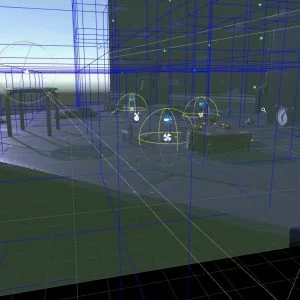




Daniel hernandez –
You need to explain how to do the controls a bit better like when you say your switching to different modes you just switch and dont say how to switch or you perform and action like when you start scaling , duplicating ect and you just perform the action with out telling us the keys your pressing to do those actions the show keys add on your using helps but it would be nice to here it from the teacher other then that awesome course i enjoy it immensely
J Hultink –
very clear information. recommend this to anyone who is a complete beginner.
Daniel Paulse –
This Course has a many great shortcuts that make working easy and fast, the instructions is short and clear and perfect for a first time introduction or a back to basics recap.