
Unity Game Tutorial: 3D Memory Game / 3D Matching Game
$84.99 $12.99Track price
In this Unity Video Course you will learn how to create your own 3D Memory Game or 3D Matching Game using the Unity Game Engine. For the functionality we write C# Code in Monodevelop, Visual Studio or which ever IDE you choose.
This course is a Beginner/Intermediate course, so if you have trouble in any case, write me a message or Q&A, and i’ll help as best as i can.
Unity (2020.3 used in this course)
You will learn to create a new 3D Project in Unity and set up everything needed
I will show you how you can setup the playfield and create our own cards.
I will show you to interact with the cards and flip them using the Animator
C#
We will put in functionality with scripts using Monodevelop and C# (you can use Visual Studio or any other IDE)
Also we implement a Timer, Score and Turns for more User Experience
We create an Editor Script to simplify our Game Playfield or Grid settings
We create some helper fuctions to visualize the playfield as well.
Conclusion
As a result of this course you should be able to create your own level with different sizes and cards for your Memory Game.
Specification: Unity Game Tutorial: 3D Memory Game / 3D Matching Game
|
2 reviews for Unity Game Tutorial: 3D Memory Game / 3D Matching Game
Add a review Cancel reply
This site uses Akismet to reduce spam. Learn how your comment data is processed.

| Price | $12.99 |
|---|---|
| Provider | |
| Duration | 6.5 hours |
| Year | 2021 |
| Level | All |
| Language | English ... |
| Certificate | Yes |
| Quizzes | No |

$84.99 $12.99





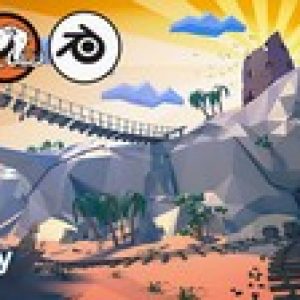
Michael –
All Octo man courses have been great!
Hyunsoo Kim –
I think this is a well explained course and the instructor is quite knowledgeable. The one thing I wish he would show would be scenarios on how to handle cards that are made up of multiple layered sprites. Like in this kind of scenario when the card is facing the screen the card looks fine but when it’s on a board (which is slightly tilted kind of like 3D chess board) the top sprites aren’t perfect. How can I make it so it looks completely flat in a 3D environment? Like maybe show us how to render the card with a separate Orthographic camera to a RenderTexture. Use that rendertexture as the texture for the material of a renderer on a single sprite, quad, or other flat mesh. Even maybe, you could show how to render many or all of the cards to the same large RenderTexture, and use UV mapping or tile/offset settings to treat that large texture like a sprite sheet?