
Did you know that the most productive command line experts exploit the powerful features of the Vim text editor?
The problem is that if you want to get really good with Vim it can take you an extremely long time if you’re trying to learn it on your own.
That’s why the Vim Masterclass was created.
This course gives you the absolute shortest path to learning the basics. It also provides you the fastest way to learn the most advanced features, too.
By the time you finish the Vim Masterclass you’ll know how to:
Work with multiple files, including how to move data back and forth between different files, copying & pasting from one file to another, and quickly jumping to another file. You’ll also learn how to view multiple files at the same time using Vim’s windowing system.
Use the must–know keyboard shortcuts and how to remember them easily. You’ll actually learn how to hink in Vim so you don’t even have to memorize each and every command, saving you countless hours of work.
Find and replace entire blocks of information within a file. That includes how to refactor your code by renaming all variables in a file or set of files, reliably. Of course, you’ll learn simple find and replace techniques to replace a word in an entire file and much more.
Instructor Details
Courses : 5
Specification: Vim Masterclass
|
34 reviews for Vim Masterclass
Add a review Cancel reply
This site uses Akismet to reduce spam. Learn how your comment data is processed.

$109.99 $15.99



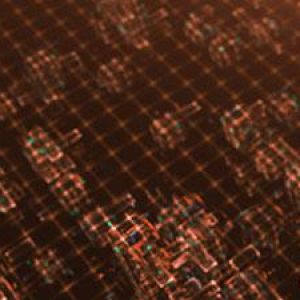



Roland Barber –
Very good and detailed instruction. Easy to understand with plenty of examples and practice.
Justin Ramos –
Great introduction to vim!
Manuel Garcia–Nieto –
great teacher
Manuel Garcia Nieto –
great teacher
Richard Taylor –
The best vim tutorial hands down!
Stanislav Isakov –
That course covers everything you need to start using VIM. Even how to exit it. Thanks a lot
Javier Barraza –
Easy to follow and understand
Thiago Schreck –
Super easy to understand, and it is not slow or basic at all. For someone who has never used vim, it is pretty much a perfect course to start with.
Abdel Wadoud Mabrouk –
Super Kurs!
Kaushik Chakraborty –
So far so good. The instructions have been extremely helpful for thinking in vim.
Abdullah Fadhel –
Jason Canon is knowledgeable person and really knows what is he doing. Great course so far. well prepared tests and exercises. will get you to the point where you become comfortable with vim editing, and the rest is really on you to continue practicing as you go.
Lenny Meyerson –
The attention to understanding patterns or the whys of VIM really set this course apart. Good, digestible exercises with clear explanations. I’ve been using vim for quite a while and I’ve still learned so much from just the first half of this course to make it worth a re viewing in the near future. Terrific presentation! I will check out other content from this creator.
Andr Louw –
So diligent! Thought I knew my away around vim… I WAS WRONG!!! I discovered a whole new world! Excellent course!
Laurens Koning –
zeer gedetailleerd!
Joseph C –
Me want burger.
Aokihidetoshi –
The instructor explained the merit to learn vim clearly.
Earl Norris –
Would be great to show some cool editing in the background and have a bit more hype and excitement.
John Skiavone –
I’m at the beginning of the course and it’s excellent so far 🙂
realname donesn’t –
The best for an absolute beginner on udemy.
Bernardo Antunes –
Very well explained and very easy to follow! 🙂
Andrew Miller –
Great information, well presented. And, most importantly, as with all of Mr. Cannon’s content, this course is not just a series of videos and a pat on the back. Every lesson has accompanying documentation and an exercise, which, for me, is the difference between learning the information and just having seen it.
Michal Andrejczuk –
Excellent course
Edwin Kamau Muraya –
In depth explanation of the topics. You get enough practice through the course. I like the approach used in this course. Thanks a lot for this course
Stanislav Prykhodko Prykhodko –
Good course. Thanks
Lamar McMiller –
Learning everything that I want to learn, and a lot of stuff is just a bonus
Amiri McCain –
So far, so good. He loves VIM!
Felix Chia –
Quite bored with all the talking about vim.
Kyle Davis –
I’m going to start by saying, I think all reviews of a product are paid if it’s above 3 stars. Everything has problems. But I love this course. I look for 3 things in a course, Voice, Personality, and Quality. This course has the quality with a host who has the personality that makes learning engaging. He has a voice that keeps you listening. The lessons are simple but are to the point and easy to follow. I would like less, this is your path to success talk and more follow along or practice, do what works for you talk. It has a mix of both but I find it a little distracting. I would not recommend everyone learn vim. This course is for shortcut lovers and people who like going out of their way to never repeat them selfs. If you want to do something and it happen, Vim is for you. If you want to just write something and never touch it again. Vim is problem not for you. I hope this helped.
Matthew Barham –
Learned tons! I now feel confident in basic Vim usage and even some more interesting and complex abilities such as macros. The course is very clear and concise. Highly recommended.
Mitchera –
The prof is very knowledgeable and passionate about the subject
Ivor Williams –
I never thought learning an editor would take so long and hold my attention for so long. Vim is vastly rich in functionality and I will force myself to use it to improve. I found the course extremely well structured and and exceptionally taught. Thank you
Gnana vinayagan P –
Practise exercises are much useful.
Bryan Heinrich –
Umm…so far, so good.
Artem R –
This is decent course. Jason is good teacher; he explains topics in very simple and concise manner. It’s easy to follow along with him, trying new commands and adding them to your vim arsenal. Only thing I miss in this course is vim tabs system. I think it should be mentioned in vim Buffers and Windows section. In past I thought that vim is kind of torture instrument for coders. That only chosen ones will pass. That this is sole purpose of vim. This course heavily changed my mindset. Thanks, Jason! So, try vim along with this course and be surprised.