
Being skilled at using VS Code increases your productivity and professionalism.
This course will give you the skills you need to use Visual Studio Code well. This course is very practical and applicable. It focuses on teaching you skills you can use.
You will gain skills in this course which you will use for the rest of your life and which will make your life easier. Knowing how to use VS Code is essential for today’s developers. VS Code is the world’s most popular source code editor. This course will give you the skills you need to use VS Code well.
Presented with high–quality video lectures, this course will visually show you how to easily use VS Code. Taught by a tenured professor in California, this is just some of what you will learn in this course:
Gain fundamental skills of coding
Establish solid abilities with the command line
Understand how to run bash on Windows
Learn fundamental bash commands
Acquire the ability change file permissions
Gain insight into environment variables
Learn to set environment variables
Understand why VS Code is the best choice today
Learn how to install VS Code
Become orientated to VS Code’s environment
Learn VS Code short–cut keys
Instructor Details
Courses : 7
Specification: Visual Studio Code Tutorial – Getting Started With VS Code
|
43 reviews for Visual Studio Code Tutorial – Getting Started With VS Code
Add a review Cancel reply
This site uses Akismet to reduce spam. Learn how your comment data is processed.

| Price | $16.99 |
|---|---|
| Provider | |
| Duration | 4.5 hours |
| Year | 2022 |
| Level | All |
| Language | English |
| Certificate | Yes |
| Quizzes | No |

$49.99 $16.99



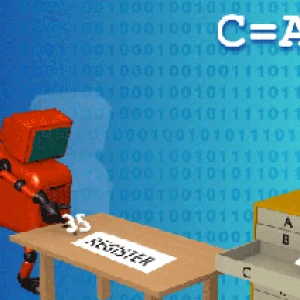


Chris Rizzo –
Full coverage of Microsoft VS Code. Can get you up to speed fast, I was able to complete the course in the space of a long weekend. Todd covers things very fast, and gets right to the point of things, which is what I like. My time is very valuable and I need the meat, not the chaff. Todd delivers the meat in an simple to understand way, and does it efficiently.
Michael Patton –
Todd’s course on VS Code is SPOT ON for those wanting an intro, tips/tricks and a working (integration with Git) and a functional VS Code environment. It took me a weekend to go through everything. In other words, watched (slowed down/speed up), rewatched and then completed all the exercises to a full understanding. If you know something move on if not, take the time to go over it again and troubleshoot to know why something isn’t working. END RESULT with a FOUNDATION BUILT, I have a deeper knowledge of VS code integrated with Git and ready to take the next step with Todd’s course on Golang. Todd’s interrelationship of the human experience and learning theory comes through strong and one of the most encouraging points of this course. Todd is a TEACHER and at this early stage of learning to code we need TEACHERS and Todd is one of the best navigating the complexity of vs code.
Arjun Kirpal –
Great course.
Robert –
Very precise and detailed course even for beginners like me. Todd is one of the best teachers I know, thank you so much for step by step info bro.
Michael Beachy –
This is the most engaging instructor that I have had online to date. This tutorial was a very simple overview of VS Code and setting up Git Hub as version control. I highly recommend.
Stephanie Beach –
He’s very good. A bit wording at times and the video felt rushed. But otherwise I got more out of it than I expected.
Tobias F ller –
Zu wenig Focus aufs Wesentliche…. n mlich VS Code. Auf YT und der VS Code Website lernt man es schneller und besser.
Shawn Mountenay –
Very helpful course! Thanks Todd
Andre –
Good course, well worth the money
Gerhard Duenzl –
I loved the pace, the concise and helpful intro about the terminal and the anecdotes. I am especially thankful for the mushroom story.
Thomas Cravey –
Learned a lot of new features that I didn’t know about
Manuel Garcia Nieto –
brilliant teacher, excellent energy, great material.
Lateef Law –
I love the content and the presentation is personable!
Chris Clayton –
Good Course! Enjoyed it.
Jana –
This course is a rip off. The instructor himself obviously doesn’t respond based on the Q&A discussion, he has no real world experience, and the course if filled with the basics of coding rather than VS code. He fills too much time with side stories and worst of all he is a code teach but doesn’t code?? This course would be expected to give a thorough walk thru in the usefulness of VS code bug without real world experience he is merely walking the students through the menu options which any fool can do on their own. Not remotely worth a even a penny and can’t believe I paid for this or that it is even offered on this platform
Curt Kennedy –
Instructor did a great job covering the fundamentals of VS Code as well as linking it to GitHub. I am glad I stumbled on this one since I am enrolled in Tod’s Golang course. In that course he is using GoLand as his IDE, and I have no interest in learning a proprietary editor. I did have to skip his Linux/Unix fundamentals in this course, since I have 17 years of experience in that area … but nice touch if you are a beginner.
Muhammad Faisal Siddiqui –
Thank you very much for this great course.
Timothy Owings –
I did learn some of the ins and outs of VS Code but I feel like there was to much repetition of unnecessary stuff. While I like Todd’s teaching style I feel like I didn’t get as much from this course as I have from his other courses.
Chris Hansen –
Great content and a good introduction to the major features of VS Code. Instructor is knowledgeable and passionate about the subject.
Alan –
Another excellent class. Clear, concise and personable. Thanks, Todd.
Roger Faco –
Aewsome course! It’s short and you can watch in a night easily! I’m a fan!
John Fogarasi –
engaging and articulate. Struggled to get the GitHub working
Cyber –
I’m enjoying your style of teaching. Nice Job. Thank You
Alli Olarinde –
I love this course it is a perfect match for me … the teacher teaches quite good
Chetan Kaushik –
Nice course
Tunggul Sutrambuko Mubowo –
Good course on efficiency use of VS Code …
Ashutosh Patel –
this guys has brilliant knowledge and simplicity in explanation…..I loved it………:)
Mohd Adil Ansari –
Awesome course
Joachim Schubert –
Wir sind bei Lektion 20. Es gab noch nichts wesentliches ber vs code. Nur Geschw tz, haupts chlich Eigenlob.
Rastislav Stafen –
Todd is really engaging, I enjoyed this course.
Emmanuel Bagcat –
Hey! Todd, i really like your course it teaches me a lot, not only on the technical perspective but also you gave motivation on how to continuously improve my skill set. i really like what you said….. drop by drop, the bucket gets filled persistently, patiently, you are bound to succeed i believe our approach in teaching, really inspires the students to learn more. you are really AWESOME! take care and God Bless to you and your Family! I’ll see you in your next course! ) emman
Aaryaman Bhardwaj –
Sir, you are amazing, and thanks for all that encouragement and support 🙂
Juan Bola os Estrada –
Muy interesante y herramientas pr cticas para uso diario
Mark Alder –
So far explanations are very clear
Carraro Paolo –
Good introduction to VSCode, Todd as usual it’s good and genuine
Danyel –
Epic from epic games. Jk it was very well made. I have been coding for a while and I learned a lot of new things from this course. Good job! )
Dermot Ward –
Excellent!
Mark Severn –
I like the instructors style.
Sebastijan Salak –
It’s thorough and keeps the pace just about right bits by bits. )
Darwin Moreno –
Genial, muchos consejos buenos hasta ahora
Lee Smith –
Unbelievably bad, he seems to be doing on the fly. Also, can you image being arrogant enough to put your favourite poem VS Code course?
Normand Leclerc –
Interestingly detailed introduction to VScode, would rather say an exploration of VScode, a verbose, professoral exposition, but it carters to newcommers to Code, and also to experienced users, who, like me, jumped right in without taking time to dig in the details and opportunities VScode offers. So this cours covers missed details. The biggest interest: it is a way to grant myself some time to explore VScode, as I pass more and more time into it.
David Thomas Hess –
Great personality.