
Who doesn’t love a good endless runner? Did you know it’s the genre that reigns from the early platform games of Donkey Kong and Mario Brothers? From Canabalt to Temple Run to Subway Surfer, this casual game has been the pastime of many a gamer with a mobile device and a few moments to while away. But did you know there’s quite a bit of work that goes into such a game? Of course the scenery is repetitive, but did you know that it has to be constructed with pieces of the environment that can always fit together and be procedurally placed?
In this course, Penny will take you through all the stages of game development with C# and the Unity Game Engine using her internationally acclaimed Holistic teaching style and expertise from over 25 years teaching, researching and writing about games. Throughout the course you will follow along with hands–on workshops designed to teach you these core programming concepts that will take your games to the next level. All assets including models, animations, textures and sounds are supplied.
The objective of this course is to teach you all you need to know to make your own game!
Learn how to program and work with:
Instructor Details
Courses : 16
Specification: Create a 3D Endless Runner from Scratch in Unity
|
30 reviews for Create a 3D Endless Runner from Scratch in Unity
Add a review Cancel reply
This site uses Akismet to reduce spam. Learn how your comment data is processed.

| Price | $14.99 |
|---|---|
| Provider | |
| Duration | 9.5 hours |
| Year | 2022 |
| Level | Beginner |
| Language | English |
| Certificate | Yes |
| Quizzes | Yes |

$19.99 $14.99



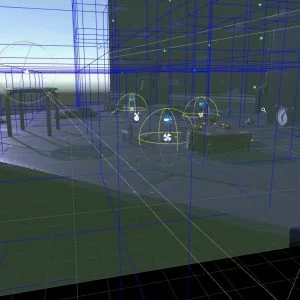


Ben Glancy –
I just came from another Zombie game course where every lecture was 2 hours and the result never seemed to be what the tutor had, but this course is a breath of fresh air, much simpler.
Rob George –
So many wonderful things to say about this course! You make a complete, though simple, game with excellent assets! Cool Player character graphics and animations, Animated PickUps, Fire & Magic & Explosion Particle Effects, Sounds, Music, Thorough Basic Menu system, Function Calls from Animations, Syncing SFXs with Animation, Player Prefs, Game Manager singleton (called ‘gamedata’), pooling for re usable, Scrolling the Environment rather than the Character! All very cool stuff! I had a difficult time writing this next paragraph and maybe I m in the major minority, but here goes: Admittedly, this is my first, I’d classify it as, Advanced Basic Game, and maybe I shouldn’t have this complaint, maybe I should be more advanced in my skills, but my only real issue is that the course is all PASSIVE LEARNING. Generally, you watch and copy code. Watching, not experiencing. This works perfect for Penny s other courses: Animation, AI, Ask Me Anything. There are challenges, but unless you can t cut & paste and find & replace there shouldn’t be any reason for completing them. Maybe the course would have grown to 150+ hours teaching fundamentals and then applying them, but I was hoping for more middle ground. There is a ton to take away from this course and I now have added greatly to my library of HOW TO s. Nothing against this course or Penny, I m taking this course a bit after launch, but I m sure there will be others after me, my other complaint is on going support. Completely understand posting a Udemy question is not a Bat Phone to Penny (or her team), but there have been bugs posted by myself and others, (to Penny’s support team) if solutions were found, PLEASE post them, I see the THANK YOU’s from students, but no solutions particularly Lecture 40 Final Touches. BUGS: As soon as a coin is picked up an additional platform is spawned. Typically, you may pick up 5 or 10 coins and now you have 5 to 10 additional platforms (unless a T is spawned). Sure, FOG, was put in place, but hate the fog, I want to show, 3 or 4 platforms out, but the fog is now masking this bug. Casting MAGIC bug especially when tied to spawning additional platforms from coin pickups. Once a magic spell impacts an object, the platform, a crate and goes wildly off course, each subsequent MAGIC CAST also has this crazy trajectory. If you happen to hit a fallen crate and the SPELL takes a 45 degree turn, then every spell after also has the trajectory when it leaves Astro s hand. Lecture 38 broke the SCROLLING WORLD scene ability to run independently. The world isn t populating/scrolling is broken, yet Astro can move LEFT/RIGHT/JUMP/CAST but as soon as that s done the platform will disappear within seconds and death. There is a possibility that the DOWN platforms could take you below the DEATH/SHREDDER cube tagged as FIRE I realize a fix is to simply make the Y 500, but then you need to compensate for gravity/drifting so it would be 1000 wide in X and Z. I m a HUGE fan of Penny s and THANKFUL for courses and generosity in time and teaching and will always be signing up for her latest course! Can t wait for Multiplayer Kart Racing!!!
Marijan Franovic –
I would’ve appreciated a bit more explanations sometimes (like why we use some function or transform) but overall it has been a great course and I learned a lot. Thank you.
Michael Leveille –
I have taken a couple other Unity courses on Udemy but this one I feel that I learned a bit more than those others. This is the first course I have taken that spent significant time on the UI instead of just prepackaging a UI to use. I can now go to the manual and understand a lot better those sections covering the UI. Penny you are a great instructor in your teaching methodology. Looking forward to my next class of yours.
Aaron Formyduval –
I enjoyed this course, took me a couple months, doing only a few sections at a time. There is plenty of hard sections and I broke the game once causing me to start over but the Instructor explains everything well but doesn’t necessarily hand everything to you. I would recommend.
Yanting Wan –
Great Course! Put almost everything that relates to game development together.
Md Zoheb Ansari –
So far amazing. I hope to see some more courses like this one. I would love to learn if you can make the IO game, please.
James Teh –
could be done better
Paul Haynes –
Great job covering the material and providing insight on what could be done aside from the way it was actually done in the course. The information is covered in depth and Penny’s style of presentation makes it easy to absorb.
Eddi van Steijn –
Clear and easy to understand. Well taught! When I had a question it was answered very fast and correctly. I learned a lot from this course and already used some of it to improve another little game I made.
Uenosekai –
Subpar code quality
Jeena Banta –
Very informative. like the simple approach to complex topics. 🙂
Connor Hughes –
So far been one of the best Lecturers , and gives concise instructions , could possibly explain the reasoning behind some of the code
Sarikachakraborty –
It would be nice if we get to develop this game/get the required controls for android version.
shriram.M –
yes , useful to update my skills
Andrea Boccalari –
Really well done like all courses published by Penny
Graham Wallis –
Really enjoyed the course and learnt a great deal. Highly recommend.
Ricardo Sequeira –
A very good start to finish course! I’ve detected some shortcuts, that would make a complete game a bit messy, but it was great to learn how things are done. The pace is very good a sweet spot between rushed and (sometimes artificially) lenghty courses.
Keith Nolan –
Excellent course, Instructors are brilliant and will help if you are stuck. Everything explained very well and challenges are set to improve understanding. Would highly recommend.
David Freeman –
Great course. Really breaks down how to use object pooling and scrolling
Thomas Pfaff –
Ich bin jetzt bei Abschnitt 3 von 9 und bisher habe ich alles gut verstanden. Es wird alles langsam und gr ndlich erkl rt. Es wird eine WorldPlatform mit verschiedenen Elementen, wie Treppen, Ebenen aller Art etc. von Unity gerneriert. 5 Punkte gebe ich wegen dem hervorragenden SupportSystem von Penny. Allein nur mit dem Udemy Fragen und Antworten System h tte ich den Fehler nicht finden k nnen.
Brandon batel –
it’s a great start!
Daniel Kirwan –
Really enjoy Penny’s courses and they always deliver. Really excited to now add in different models and add in some extra features to make the game a little different.
Thomas Wagner –
It was a fun journey getting to design and code the game from scratch. I learned quite a few new things on the way!
John Szpicki –
As with every other course from Holistic3D and Penny… Excellent! This class is EXACTLY what the title says, Build an endless Runner From Scratch. This course covered the basics (movement, obstacles, pickups, etc) but also the advanced topics like: WHY do movement that way HOW to do direction changes I recommend this course.
Fernando Antunez –
I like it. It matches my news and expectations.
Nay Win –
Good Course
Arvind Kumar –
Learned a lot of things . Thanks to you.
John Hayes –
This is an excellent course, the instructor and her assistant respond to questions within a day or so. It’s been a blast so far, and I’ve also got to delve into topics which I was intimidated by previously (animations, object pooling, messing with sounds) The instruction is clear and methodical.
Jacky Shen –
Concepts are clear and all codes are very detailed.