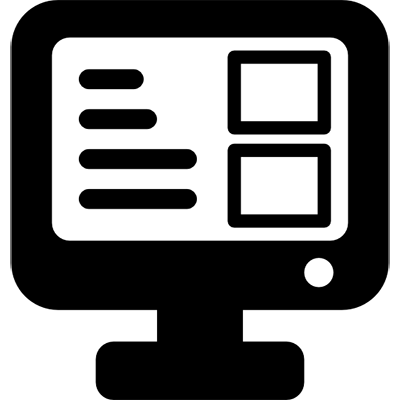
In this article, you can find Desktop Apps online courses.
Desktop apps are a specific type of app that won’t ask for permission to access data associated with privacy settings in Windows. Some desktop apps may not even ask for permission to get access to personal data stored on your device. Desktop apps also won’t appear in the list of apps in the privacy settings pages that allows you to choose which apps can use data associated with that privacy setting.
Below we present 9 online Desktop Apps courses for all levels.

Practical MacOS Bootcamp: Learn to Code & Build Useful Apps!
Mammoth Interactive via Udemy
Learn about inheritance, one of the core concepts of object oriented programming. You’ll also learn all about refactoring. There is so much we cover in this course! It’s all compacted into 5 hours so not a minute is wasted. Go at your own pace, and share the apps you build with us and the entire Mammoth Interactive community. If you have zero experience as an app developer, we’ve included sections to introduce you to Xcode and Swift. If you already have made iOS apps or other Apple projects, you can skip directly to the section on MacOS UI elements. Here we begin with a complete overview of the most popular user interface elements that make up every Apple Mac app.
★★★★★(5-star rating)

Getting Started In Apple Motion 5
Samuel Rickards via Udemy
I’ve been training Apple customers Motion 5 for over 10 years at Apple stores in the UK. Now it’s your chance to join me in learning Apple Motion 5 from the ground up. Starting from the interface all the way up to creating a TV ident for a news show. It’s going to be fun. I cant wait to share what Motion 5 can do.
★★★★★(5-star rating)

Electron From Scratch: Build Desktop Apps With JavaScript
Brad Traversy via Udemy
This is a hands on, project based course on learning how to build and package cross–platform desktop applications using Electron. Many popular apps including VSCode, Slack and Skype are built on Electron.We will build 3 apps ImageShrink – An app to optimize images for websites, SystTop – RealTime CPU monitor with notifications and system tray, BugLogger – CRUD app to track logs which uses React and the MongoDB Atlas cloud database. Some stuff you will learn: Create app windows with BrowserWindow, Create menus with custom items, Menu roles, Shell module to open files and folders and much more..
★★★★★(5-star rating)

Professional macOS Programming
Packt Publishing via Udemy
macOS is known for its tight integration across the Apple ecosystem of mac platforms and devices. In this course, you’ll get an in–depth knowledge of working on macOS that enables you to unleash its full potential using Swift to build applications. The course will show you how to set up your environment easily and create your projects and properly lay out the controls. Discover the principles of programming by using Swift and Xcode, and see how to combine your knowledge into writing macOS programs. Look at the common design patterns that you need to know to plan anything more than a simple project for your desktop applications. You will add different functionality to the app like detecting touches, deleting and adding apps. Add animations to your application and to different layers for making it more dynamic. Finally, you will cover SpriteKit game development using macOS programming to add a small game to your app’s functionality.
★★★★★(5-star rating)

Apple Mac for Absolute Beginners
Robin Nichols via Udemy
This online class is designed for absolute beginners – people that have recently been given or have bought a Mac, desktop or laptop, it doesn’t really matter. People who need to understand basic operations, what the supplied software does, learn basic filing and data storage routines, how to back–up and save your stuff, and most importantly, what to do if things go wrong. I have taught this class in a face–to–face format for over six years at Sydney University adult education centre – and have now converted more than 20 years of user experience into an easy–to–access and highly informative online resource.
★★★★(4-star rating)

Cross-platform Desktop App Development for Windows Mac Linux
Adria Jimenez via Udemy
Are you looking to build real–world Desktop cross–platform applications? Maybe you want to create a new side–project Desktop app which can run on Windows, Mac, and Linux to get some extra income or you want to get more clients by being able to publish their app to the three primary operating systems.
Either way, you’re in the right place.I’ve created this course around a single goal: Turning you into a professional Cross–platform developer capable of developing and deploying real–world production desktop applications for Windows, Mac, and Linux.
★★★★(4-star rating)

Intro to AutoHotkey / Windows Desktop Automation
Joe Glines via Udemy
In this course we learn about Desktop Automation & Robotics Process Automation (RPA). We take our first steps learning how to program in AutoHotkey. This course is for non–programmers that want to learn how to use this free (open source) tool! Robotics Process Automation is a BOOMING field. Most other tools cost $10,000 plus per licence while AutoHotkey is free! This course covers the basics and is designed for non–programmers wanting to automate the mundane!
★★★★(4-star rating)

The Complete MacOS Developer Course – Apps for the Desktop!
Nick Walter via Udemy
Thank you for checking out my course ?? The Complete MacOS Developer Course will help you conquer the programming world of the Mac. This course is for both those with an iOS background and those who are complete beginners. This course dives right into the specific tools you need to make MacOS apps. In this course, we’ll be creating 9 complete projects that you can run on your computer or upload to the App Store. After we make each project, I will also supply you with the completed source code so you can always check your work against mine as a reference. I would love to have you in the course. Take a look at the promo video and see you inside!
★★★★(4-star rating)

Citrix Xenapp, Xendesktop7.15 administration, PVS and Wem
Fabrice Chrzanowski via Udemy
This workshop covers the main aspects of installing, configuring and managing a highly available XenApp and XenDesktop 7.x environment as well as a full Provisioning Services 7.x environment for image management. Understand the solution architecture and communications, as well as factors that contribute to successful deployment. This workshop will teach you how to deploy and distribute applications and desktops (MCS and PVS), install and configure StoreFront and Citrix Receiver, configure profile management, configure policies, print, and basic security features. .
★★★★(4-star rating)


