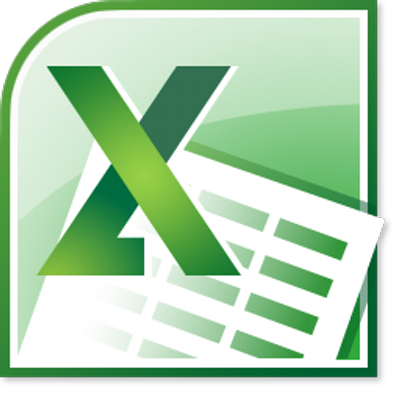
In this article you can find online Excel courses to enhance your knowledge.
Microsoft Excel is a spreadsheet developed by Microsoft for Windows, macOS, Android and iOS. It features calculation or computation capabilities, graphing tools, pivot tables, and a macro programming language called Visual Basic for Applications (VBA). Excel forms part of the Microsoft Office suite of software.
Microsoft Excel has the basic features of all spreadsheets, using a grid of cells arranged in numbered rows and letter-named columns to organize data manipulations like arithmetic operations. It has a battery of supplied functions to answer statistical, engineering, and financial needs. In addition, it can display data as line graphs, histograms and charts, and with a very limited three-dimensional graphical display. It allows sectioning of data to view its dependencies on various factors for different perspectives (using pivot tables and the scenario manager). A PivotTable is a tool for data analysis.
With our following 15 online courses, you’ll be able to master your Excel skills.

Learn Excel 2016 Formulas & Functions in Only 90 Minutes
Bob Flisser via Udemy
To be a more proficient Excel user and add value to your job or career, you should know how to use Excel’s math capabilities. That means writing formulas and using functions, some of which are new in Excel 2016. It doesn t have to be complicated or scary, and with this course s friendly, understandable and approachable style, you can quickly become an Excel expert. In 4 chapters, we will learn 30 built–in functions useful in different fields, industries, careers and tasks, and will learn efficient, time–saving techniques. You get 90 minutes of videos with new and completed class files and a reference guide.
★★★★★(5-star rating)

Visual Basic For Applications (VBA) – Excel
Matthew Fried via Udemy
A complete and total immersion in VBA. Learning to program and interact with Excel. A fun learning experience that balances practical tools of data and financial analysis with professional attribution. We will cover absolute basics through the management of different objects and variants thereof. This course assumes no prior knowledge. It includes many lessons of real–world problems. The course will cover the exciting world of Subs, Functions and Forms.
★★★★★(5-star rating)

Microsoft Excel VBA – Solving Complex Problems Using Basics
Sihle Mhlanga via Udemy
In this course, you’re going to learn Excel VBA programming concepts that will boost your coding skill and give you the ability to solve complex problems that are thrown at you. I will teach you the art of writing a complex code piece–by–piece using basic techniques. This course aims to accomplish the following: Sending clear commands to the application, You will learn about direct and indirect referencing of objects. Learn how to achieve more results with indirect referencing of objects. Learn the VBA coding principle and send clear commands to the system and much more..
★★★★★(5-star rating)

Excel VBA SUPER STRONG ARRAYS Series4
ajay parmar via Udemy
What are arrays . Why we use them? Why they are so powerful and holds so much weightage in VBA learning. What is their by–default index system and how we can change it using option base. What are static and dynamic arrays. how to use arrays with VBA loops and if functions . They work like magic together. What is the use of Preserve word in arrays and how we can use it in projects. Complete tutorial with in–depth discussion. How to use split function in arrays and what are the key things to be taken care while using split in arrays. Questions discussed from VBA interview perspective as well. As usual– Assignments are also added to give you confidence and to check the progress. The above and much more will be answered in this lesson.
★★★★★(5-star rating)

Microsoft Excel for Construction Management
James Gedney-Higham via Udemy
Learn Microsoft Excel and begin your journey to mastering undoubtedly the most used computer software in construction! This the only course on Udemy (and possibly the internet) teaching Excel for construction management. If you are new to Microsoft Excel or simply want to brush up on your skills this course is for you. With over 120 lectures and downloadable spreadsheets designed specifically for the construction industry this course will teach you Microsoft Excel directly applicable in your daily work, in whatever part of construction management you work in.
★★★★★(5-star rating)

How to Log Modbus Data to Microsoft Access and Excel
Emile Ackbarali via Udemy
This course details the use of the Winlog Lite HMI in archiving process data directly to a Microsoft Access database as well as a Microsoft Excel workbook. By being able to do this type of archival, porting of data becomes much easier and faster. The course uses a Modbus slave simulator from which the HMI acquires a single data point which is deemed a line pressure. The HMI is then configured to have this data point archived every 10 seconds a Microsoft Access database as well as a Microsoft Excel file. Structured Query Language (SQL) is introduced to the student as well as an example of HMI scripting. The course is very practical and the student can perform all tasks that are shown in the videos. In fact, throughout the course, students are strongly encouraged to do all that is show in the videos for maximum learning effect.
★★★★★(5-star rating)

Become an Excel VBA Troubleshooter: Save Time and Earn More
Paul Morrissey via Udemy
This course is designed to take your basic VBA skills and quickly move you into the intermediate category. You can probably already put together most of the way there programs. These will usually have some form of problem (even if you don t realise it). They might have calculation errors, be a bit slow or break under specific use cases. This course will teach you to track down and fix these problems and then how to restructure your code to prevent such problems and handle run time errors in an effective way.
★★★★★(5-star rating)

Excel 2016 Power BI – 10 Easy Steps for Beginners
Gilly Dow via Udemy
What’s the course about? Power View is a data visualization tool that enables the creation of interactive charts, maps and other visuals that bring your data to life in stunning reports. Power Query is an intuitive tool that lets you manipulate, transform, consolidate, enrich, merge and do much more with your data. Power Query acts as an ETL tool which means it Extracts data from almost any data source, Transforms that data and then Loads it – in our case that’s either an Excel worksheet, Power View report or Power Pivot data model.
★★★★★(5-star rating)

Excel VBA & Microsoft Outlook Mastery and Automation
Daniel Strong via Udemy
One of the least published and least utilized strategies is using the best of both worlds – the flexibility, calculations, speed & data storage of Excel and the Email, Tasks, Calendar and Contacts of Outlook. This course marries those two technologies in a simple, progressive manner that Beginners can understand and Experts will return to over and over for reference. You’ll learn to: Utilize and manipulate Outlook’s organizational structure and folder system to. Create dynamic emails and auto–send, defer delivery, display or save emails as a draft. Loop through Excel and automatically generate custom–tailored emails with each row’s data. Get free burner emails for testing and much more…
★★★★★(5-star rating)

Advanced Excel: New Data Entry Forms – start without VBA
Davor Geci via Udemy
Take this course and you will receive educational emails when I post new videos and materials and when I replace existing ones. Within the course resources, you can download for free a fully functional version 3 of Virtual Forms for Excel which is not limited in any of the features. Since I am the creator of the Virtual Forms for Excel tool, this is my gift to you when you buy this course.
★★★★★(5-star rating)

How to Program Microsoft Excel as a Modbus Master HMI
Emile Ackbarali via Udemy
If you design and implement projects in the area of Process Automation or SCADA, you will know from your experience that one size does not fit all when it comes to data acquisition and Human Machine Interfaces (HMIs). There is always some type of customization to be done. Always some feature that the standard HMI software does not offer. And sometimes, using a very expensive HMI with all sorts of bells and whistles for a small project can just be overkill. There are times when you just need a very simple application that acquires a few data points from a Modbus network and displays them on a computer screen.
★★★★★(5-star rating)

The Ultimate Excel VBA Arrays Course
Daniel Strong via Udemy
Arrays are present in many programming languages, but most people don t take the time to master them and can get frustrated when their code seems sloppy, difficult to read, and often can take a long time to run. Arrays are often a subject of confusion or irritation – it doesn t make much sense when trying to understand using a huge blog post or cryptic book. What you need is a visual explanation of these concepts in bite sized pieces something to make it REAL! With over three hours of over the shoulder, real–world training, this course will show you how to increase the speed of your VBA applications, build code that is easier to read and maintain – using less lines of code than you ever imagined!
★★★★★(5-star rating)

Complete Web Automation with Excel VBA
Daniel Strong via Udemy
Throughout the course, I take you through all the undocumented processes, enabling you to locate and interact with any element on a webpage using a variety of strategies, from basic text & attribute searches to Advanced strategies such as XPath, CSS Selectors, and Regular Expression (RegEx) functionalities. You’ll learn how to fill out web forms dynamically, navigate web pages intuitively, and extract and manipulate data to increase efficiency.Once you understand how to find an element (or group of elements), you’ll learn to evaluate whether elements are hidden, enabled or disabled, visible, selected, checked or unchecked, and then we’ll show you how to completely control mouse and keyboard commands and positioning. Then we’ll learn how and when to trigger macros with precision using Timeouts and Waits!
★★★★★(5-star rating)

Problem Solving with Excel (FREE)
Alex Mannella via Coursera
This course explores Excel as a tool for solving business problems. In this course you will learn the basic functions of excel through guided demonstration. Each week you will build on your excel skills and be provided an opportunity to practice what you’ve learned. Finally, you will have a chance to put your knowledge to work in a final project. Please note, the content in this course was developed using a Windows version of Excel 2013. This course was created by PricewaterhouseCoopers LLP with an address at 300 Madison Avenue, New York, New York, 10017.
★★★★★(5-star rating)

The Ultimate Excel Programmer Course
Daniel Strong via Udemy
In my course, I teach you how to take Excel by the horns and make it do whatever you want, whenever you want. It can go through loads of information and create a printable report for you. You can make custom forms so that you can access, analyze, edit, or add new information quickly to your data tables/ worksheets. Excel programming utilizes a simple but effective tool called VBA – the hidden programming language that runs quietly in the background while you work. It s very easy and straight–forward to use. I’ll show you the easiest tricks to learn this basic language in a fun, progressive method. Learn at your own pace. With each of my short, info–packed lectures, you’ll learn another essential skill that you can immediately use. You’ll find yourself handling these Automation tools instantly and in any spreadsheet you already use every day. If there’s one thing I’m good at – and my students are good at – it’s AUTOMATION.
★★★★(4-star rating)


